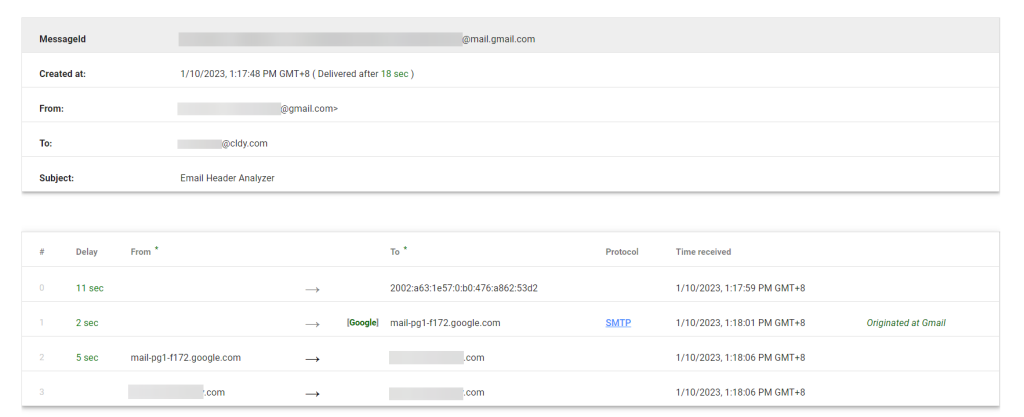Google’s message headers analyzer is an essential tool for every internet marketer. It can help you analyze open rates and click-through rates to improve retargeting efforts. You can also learn what actions are performed by the recipients after opening the messages.
Here’s how you can do it using Google Admin Toolbox:
1. Go to this link: https://toolbox.googleapps.com/apps/messageheader/analyzeheader.
2. Copy the email header of the message you have previously selected. If you have not retrieved the email header information yet, here’s how to do it in these platforms:
3. Paste the email header information onto the textbox provided, then click on Analyze the header above.
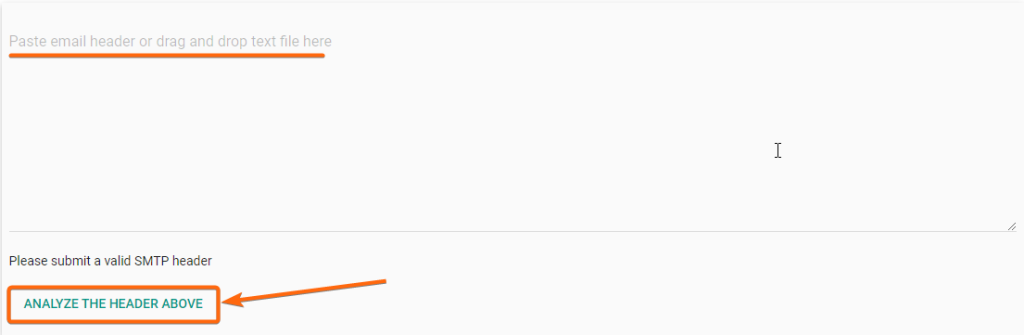
4. The tool will generate an analysis like the one below: