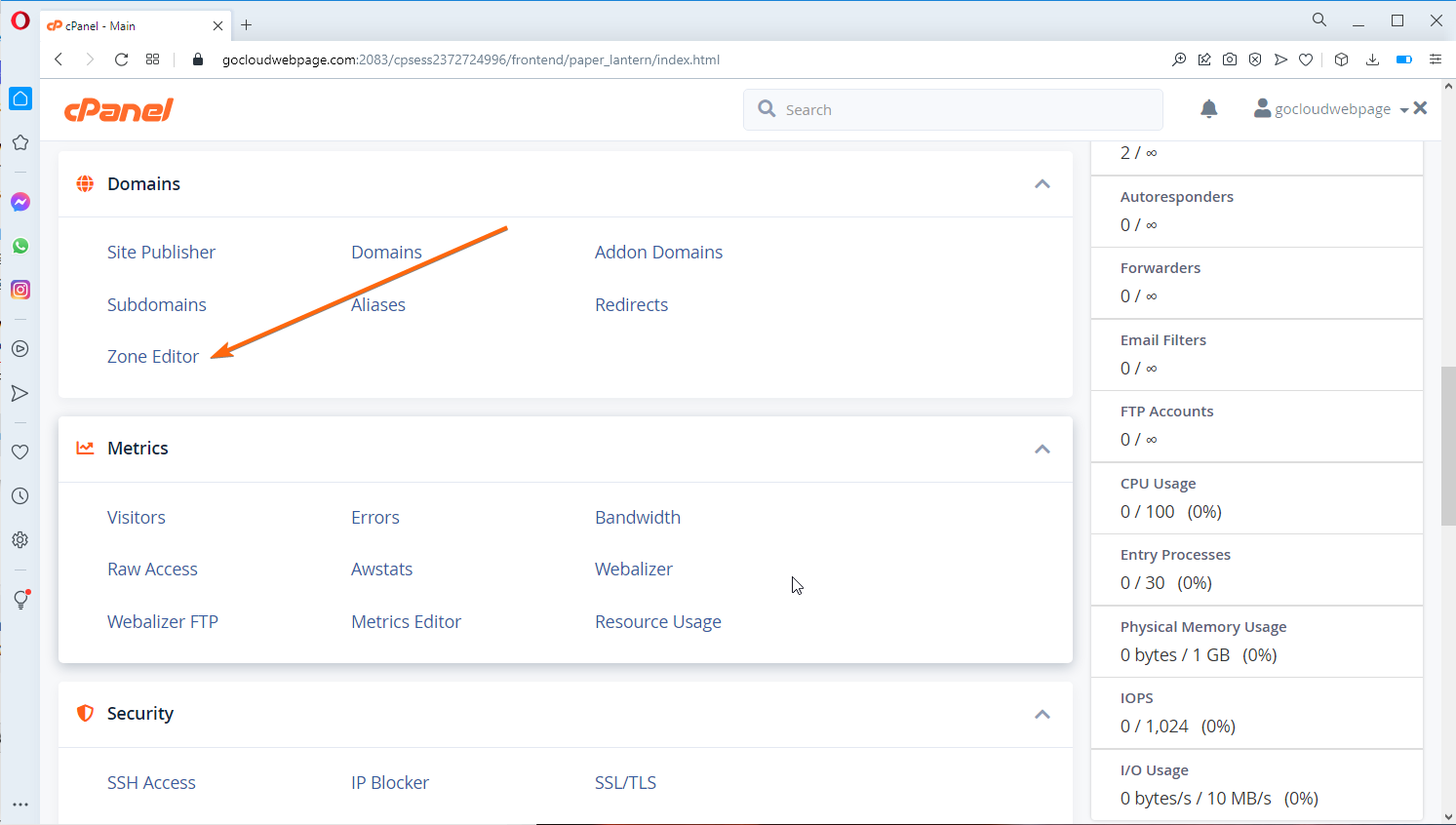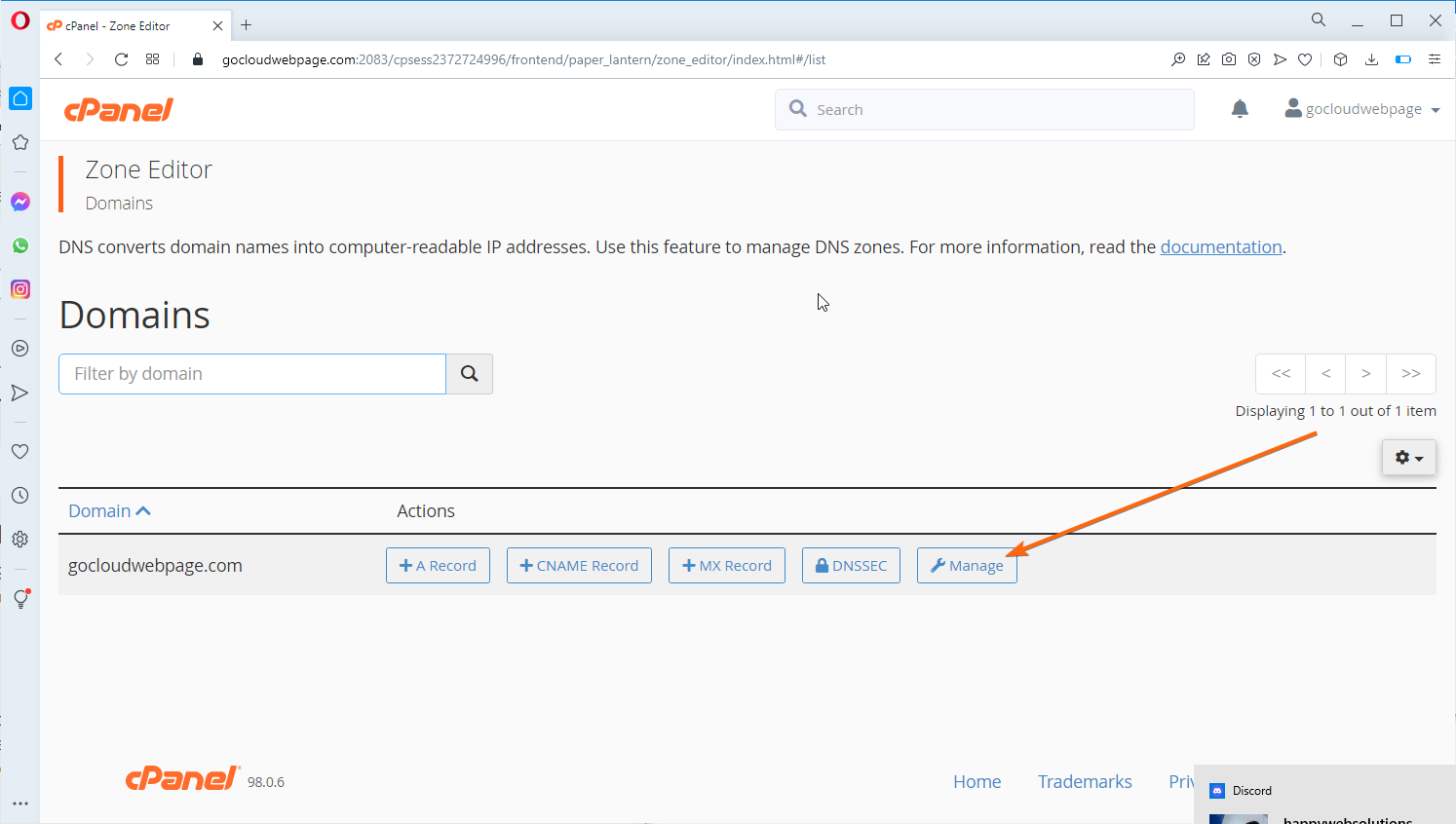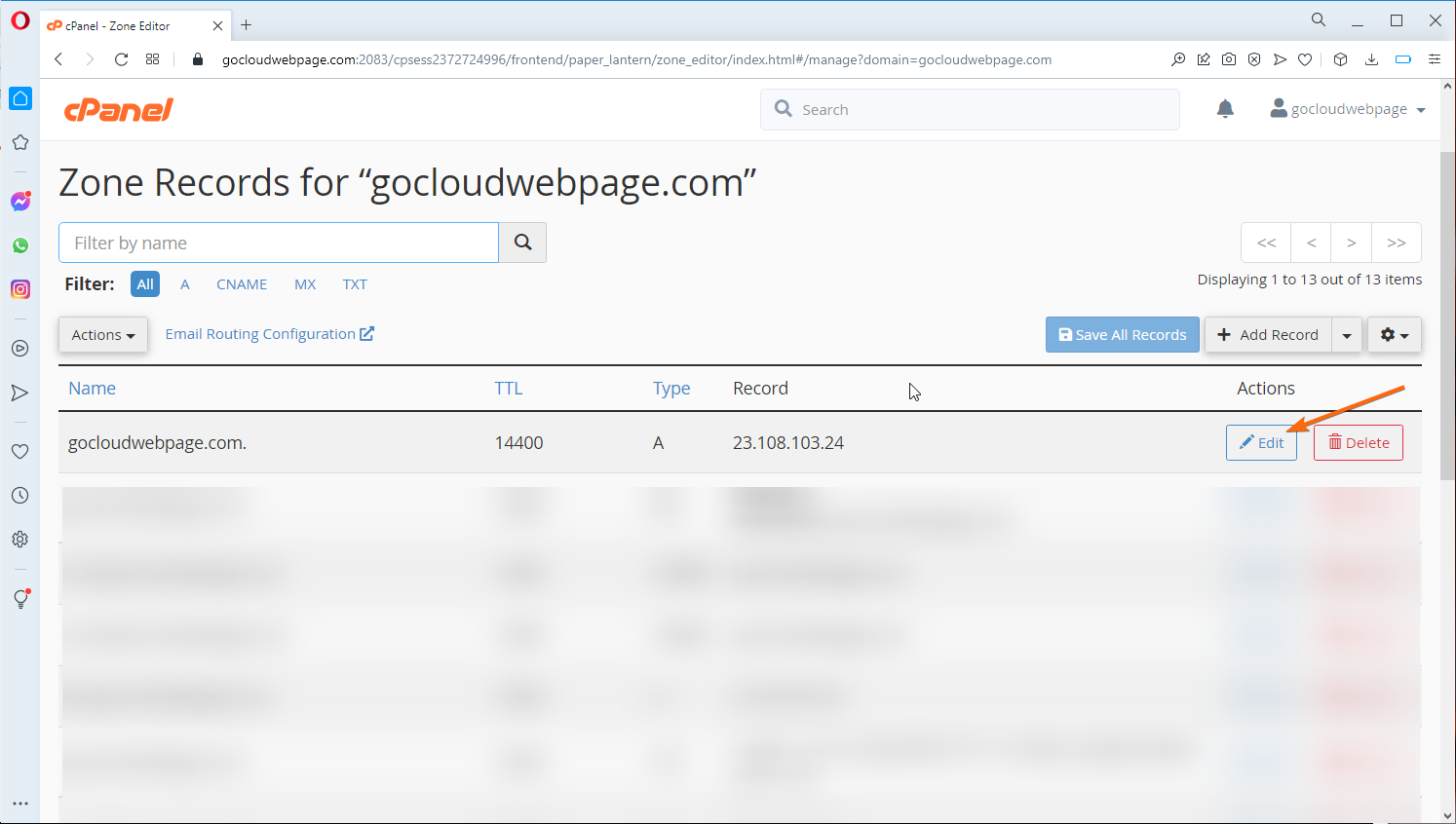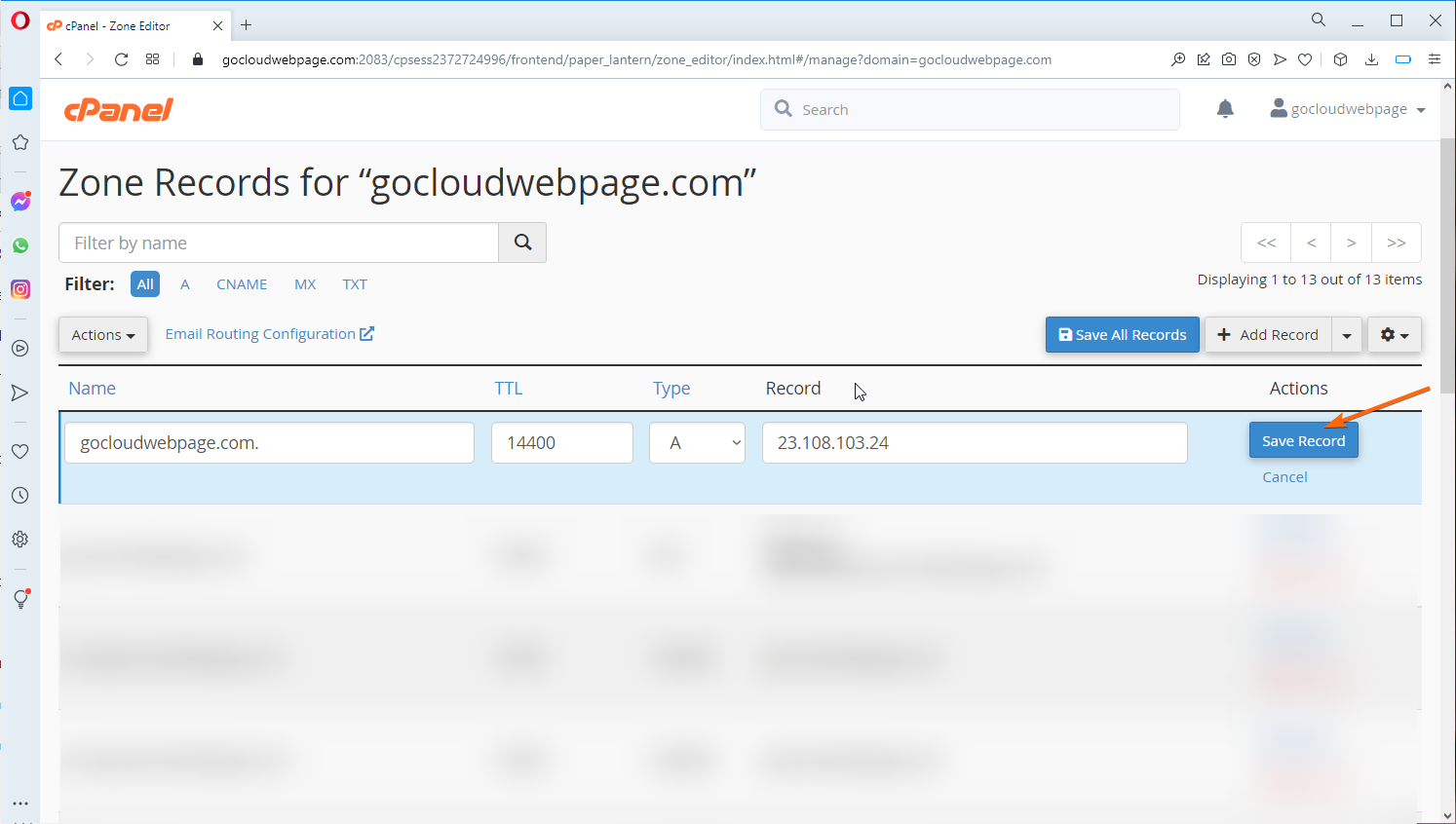As you work with CLDY for your web hosting services, you may need to edit your DNS zone records at some point. Before you get started, make sure you have these information handy:
- Domain Name
- IP Addresses
- Name Server Records (To get your CLDY.com name server information, click here.)
Now that you’re ready, let us show you how to edit an A record for a domain name with these easy steps:
- Login to your CLDY.com cPanel.
- Go straight to the Domain section of your cPanel homepage, and click on Zone Editor:
By clicking on Manage, all your DNS records will be listed down.
Select the particular domain you want to modify, and click on Edit.
From here, you can change your domain name (Name field), and IP address (Record field), and click on Save Record. - It may take a minimum of 1 hour, to a maximum of 6 hours, for all changes to be saved across the Internet. Domain provisioning may take time, so make sure you always backup your website information on a timely basis.