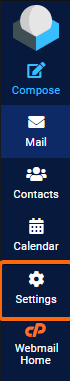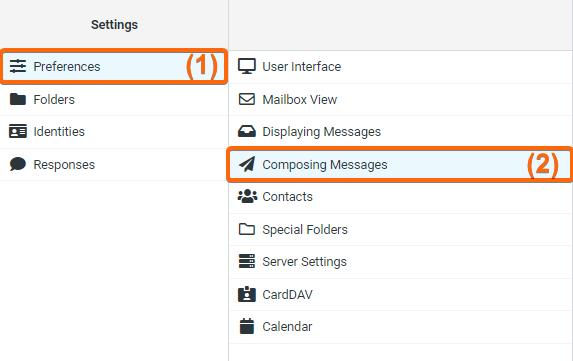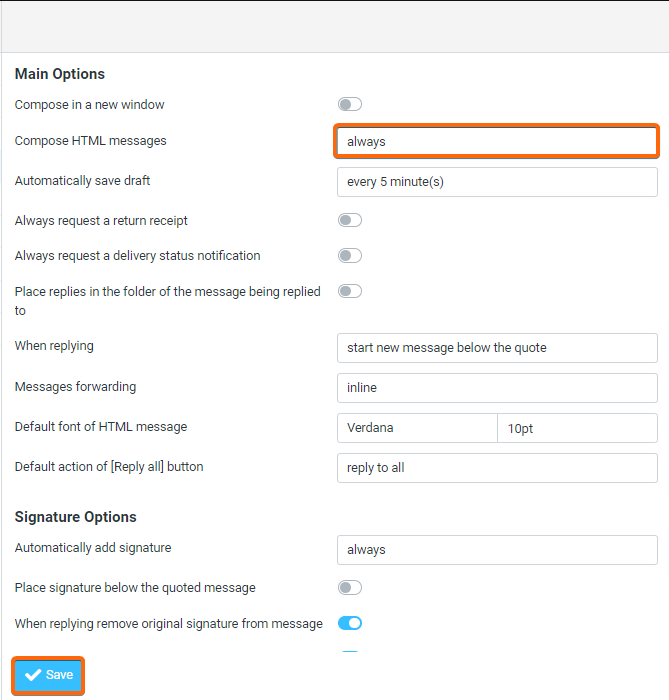Advantages Of HTML Emails
Customizing your messages is so much better and easier with the help of HTML emails. While the good, old, plain text emails are fairly easy, using HTML is an excellent way to brighten up your messages.
- For coding experts, this is a great avenue to add some design and formatting.
- You can add links, call-to-action buttons, and landing pages within your messages.
- Having a distinct email format gains you a boost to your market because you’re showing a unique quality down to the simplest of emails.
To start, you must set up your webmail so that all composed emails will be in HTML format.
How To Set Roundcube To Always Compose HTML Emails?
To set your Roundcube webmail to compose HTML emails all the time, follow these steps:
- Log in to your webmail.
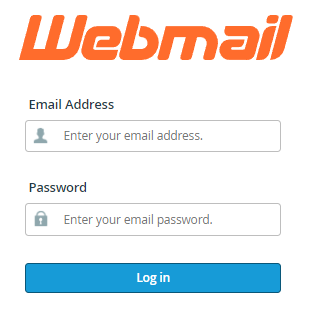
- If you have Roundcube set to open automatically, this will be the next page:
If not, you will be directed here:
Click on Open to get to your Roundcube webmail page.
- Go to Settings.
- Click on Preferences, then Composing Messages.
- For Compose HTML messages, click on the dropdown and select always.
Then click on Save.
- The page will refresh and you should see a prompt to confirm that the changes are successfully saved.


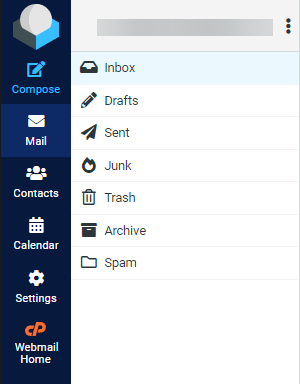
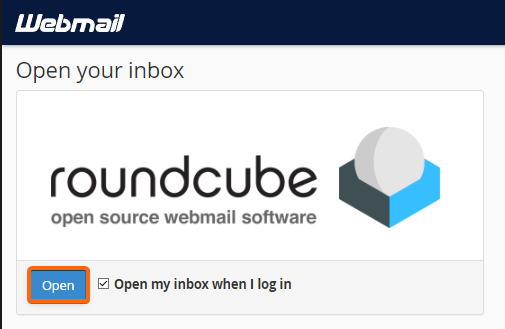 Click on Open to get to your Roundcube webmail page.
Click on Open to get to your Roundcube webmail page.