The ideal timeframe for a website to load up is 2-3 seconds. Any more than that and a visitor can simply leave or lose interest. If you’re not sure how your website speed is going, click here to test website speed now.
Now that you know your website speed and you’re on the 2-3 second mark – great! You surely have your site visits in the bag. If your website speed exceeded the ideal point, worry not because we got you covered. Here’s some tips on how you can improve your website speed:
Resize or compress images and other media files
Mixing media with text, although suggested to create engaging content, must be managed effectively. If the image files are too heavy, and are taking up too much of your website interface, it’s time to consider resizing those files to be more compatible for your user’s view.
High-resolution media files are great, but can also take time in loading up and if not downloaded properly, can appear pixelated, or will look like this:
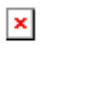
If resizing is not an option for you, what you can do is to compress your image and other media files. Compressing helps you keep the quality and render of your images and videos, in smaller file sizes. You can also consider switching up the file format. For example, PNG files are considered more high-resolution, and would be of a higher file size. Switching it up to JPEG could reduce the file size to half, without compromising the quality of the output.
Reduce external links and content
When you have a lot of external links embedded from different hosts and different servers, it would seem that your website is loading up little web pages within the original web page, and so on. The load time is doubled up because of this. Reducing or eliminating outsourced content to see if your website speed will improve.
If it is extremely necessary, such as news features that you want to add for appeal, revert to our first tip: resize the file itself or the resolution as it appears on your website. Better yet – create your own graphic content to feature in your homepage!
Keep the advertisements to a minimum
Minimize advertisements running on your web pages. If you have an ad provider, check with them if there are any issues on their end, before you make any changes on your website. If you test website speed and it is still not at the optimal requirement, you may have to disable the advertisements altogether to see if the website speed will be better.
Monitor your disk space
Do a routine disk space check and cleanup. For websites and businesses with user logins and member accounts, it is recommended that you check for users who have not logged in for a long time, or files that are redundant and also have not been accessed for a while. You may be surprised as to how much disk space these are taking up, and how much space you’ll have after cleaning them up!
Check on your CRM plug-ins
We discussed here how plugins (WordPress-specific) can be immensely useful to improve the functionality of your WordPress website. But if the plug-ins are not properly installed, or are not coded properly, it can cause issues from the (loading) of your website up to the function of the plug-in itself. Take note of the plug-ins that are currently active and try disabling them to narrow down which plug-in is causing the slowing down of your website speed.
Make your website compatible in mobile and desktop view
Desktop versions are meant to run on wide-screen browsers. Mobile view, on the other hand, are more suitable for portrait orientation, so if you have not optimized your website for mobile view, this could take some time for your website to load up on smartphones. Aside from that, the interface could also get pretty messed up, with buttons and blocks not appearing where they are supposed to as compared to the desktop view.






