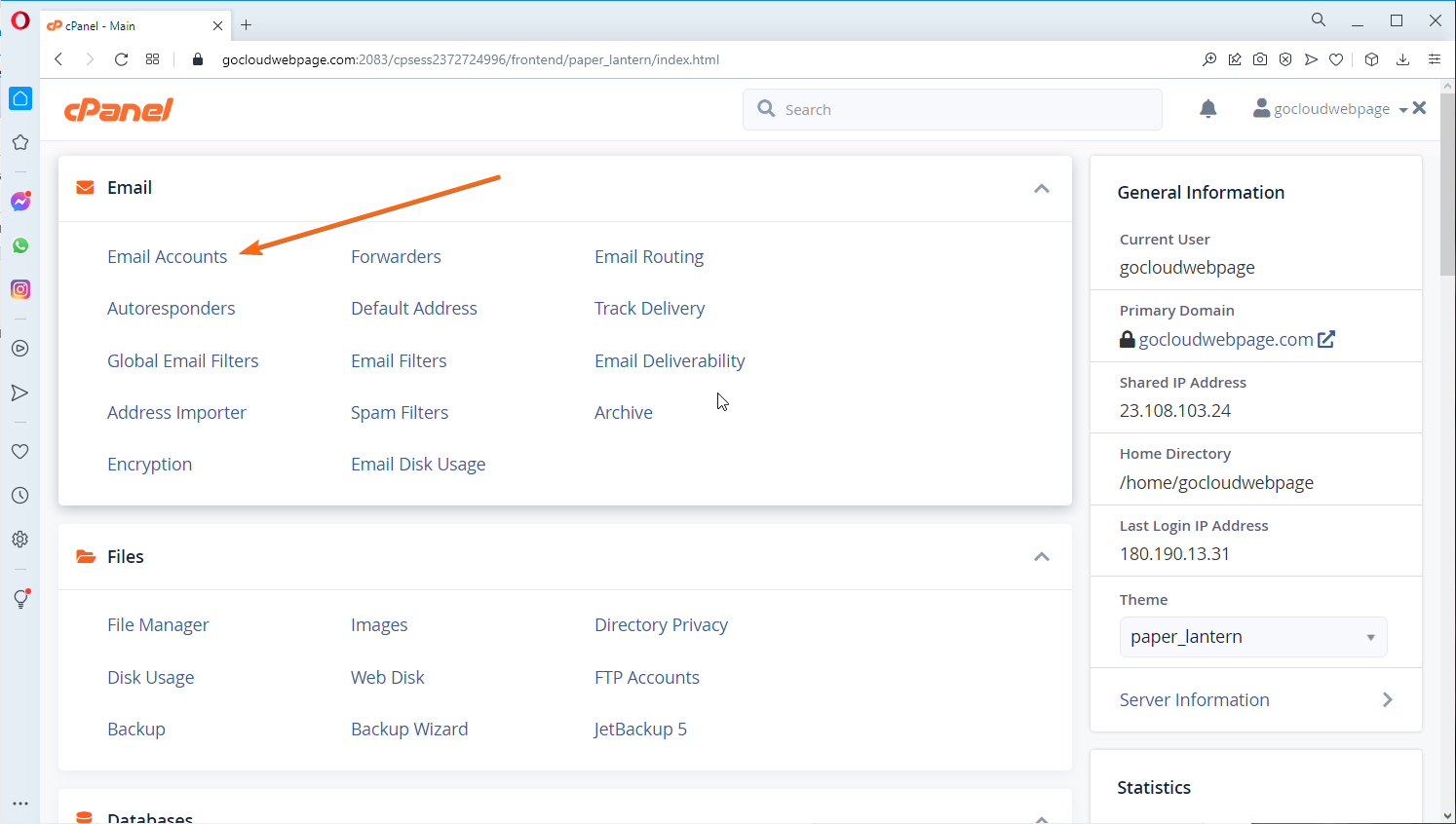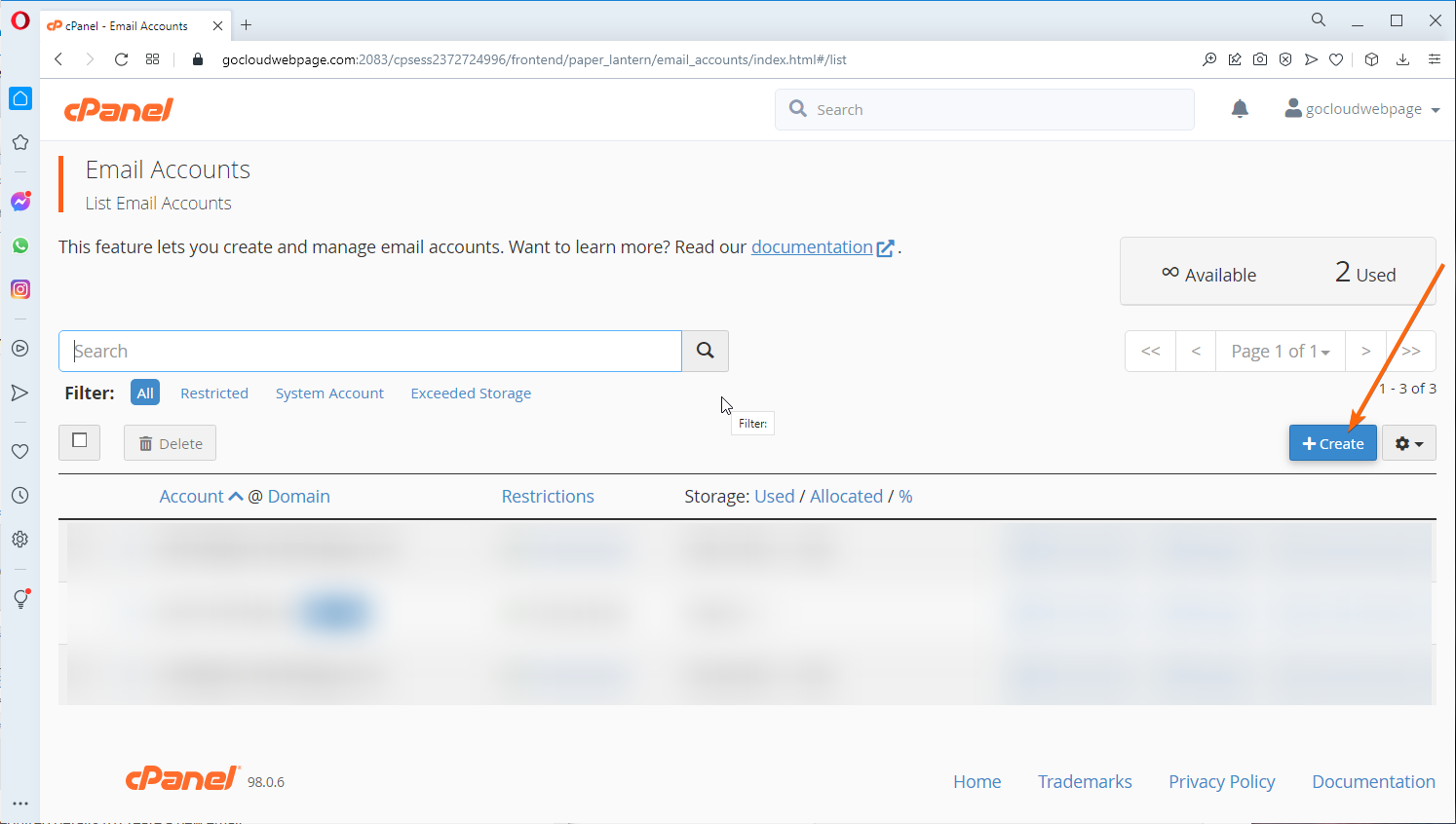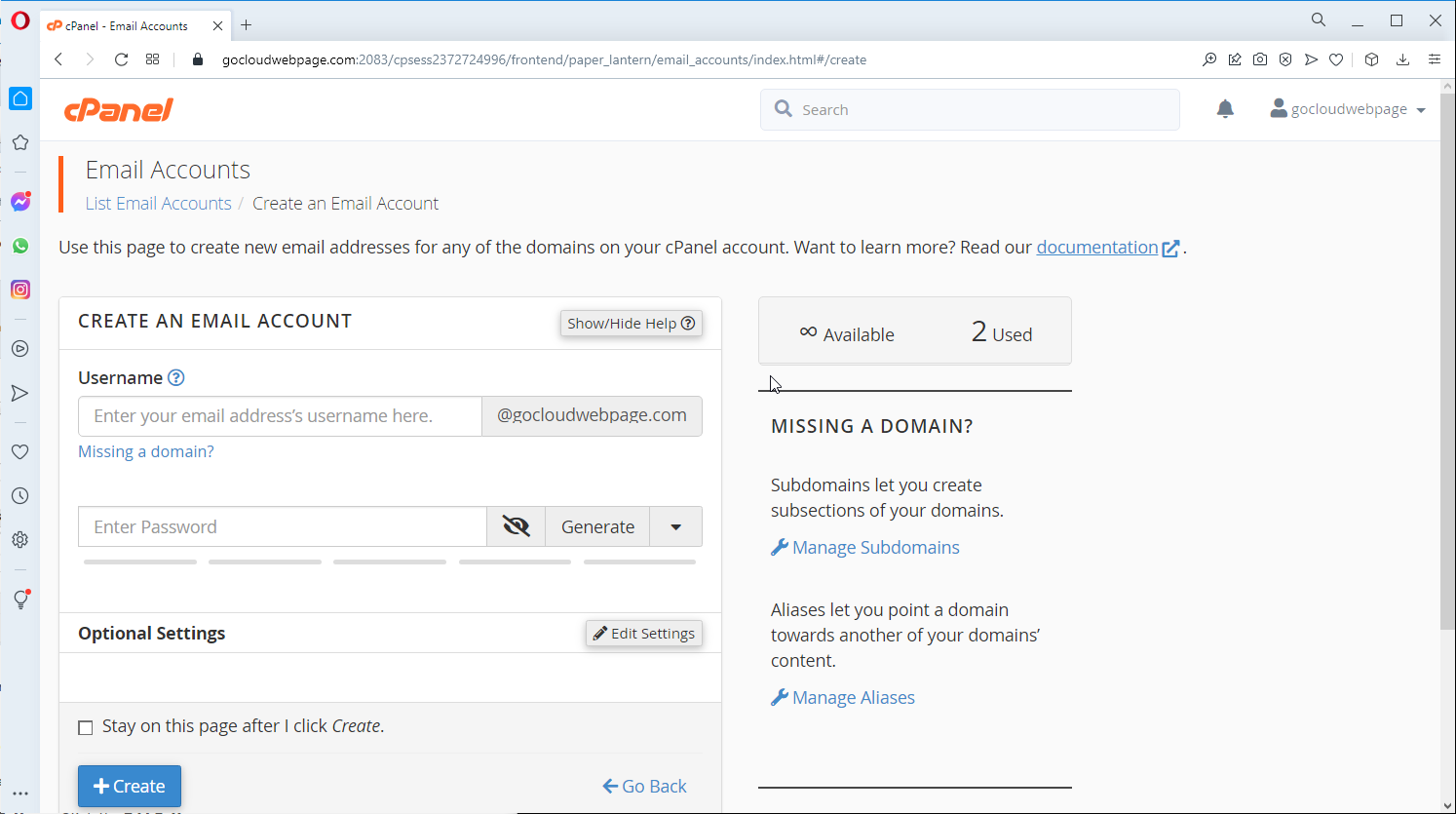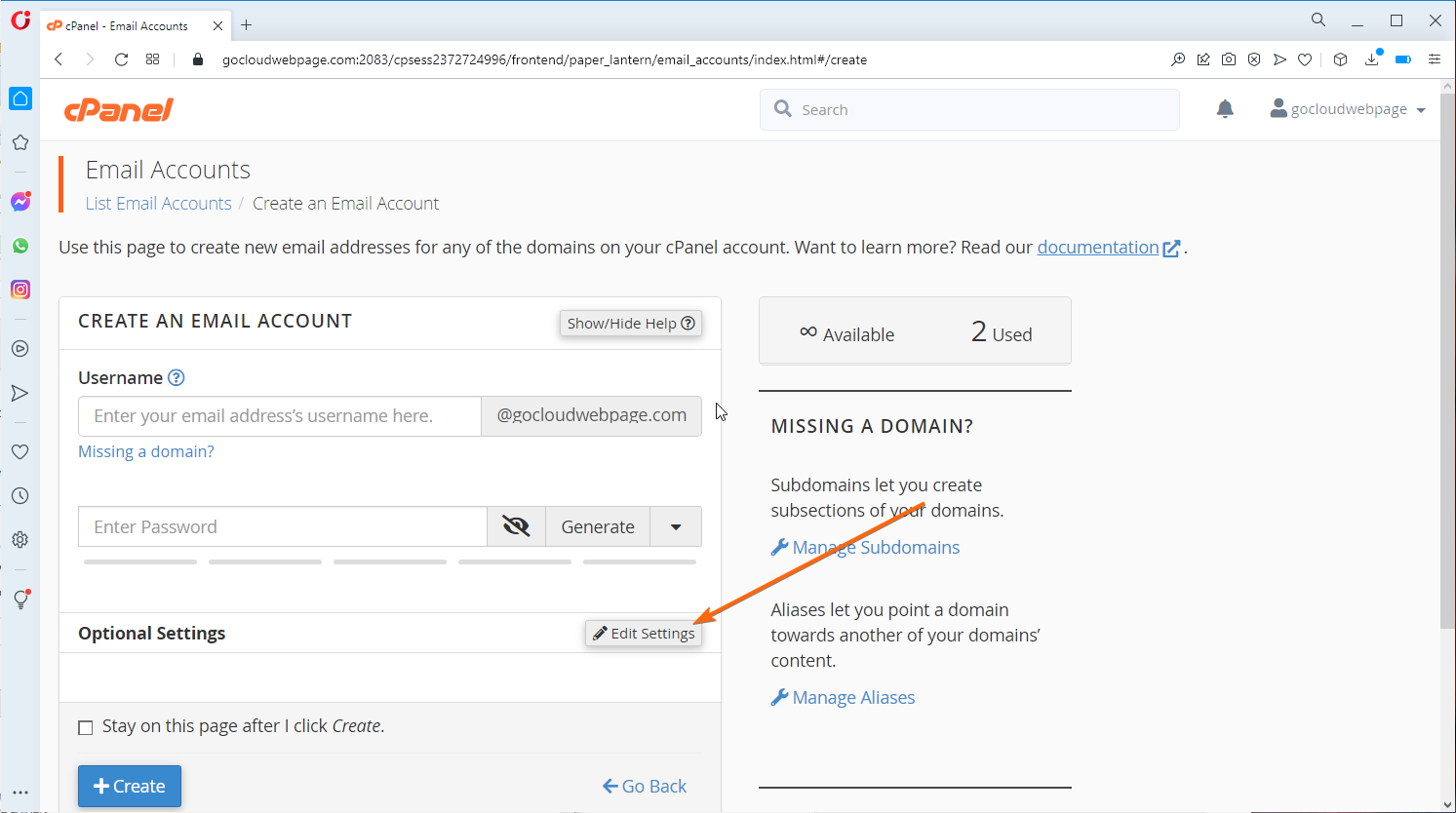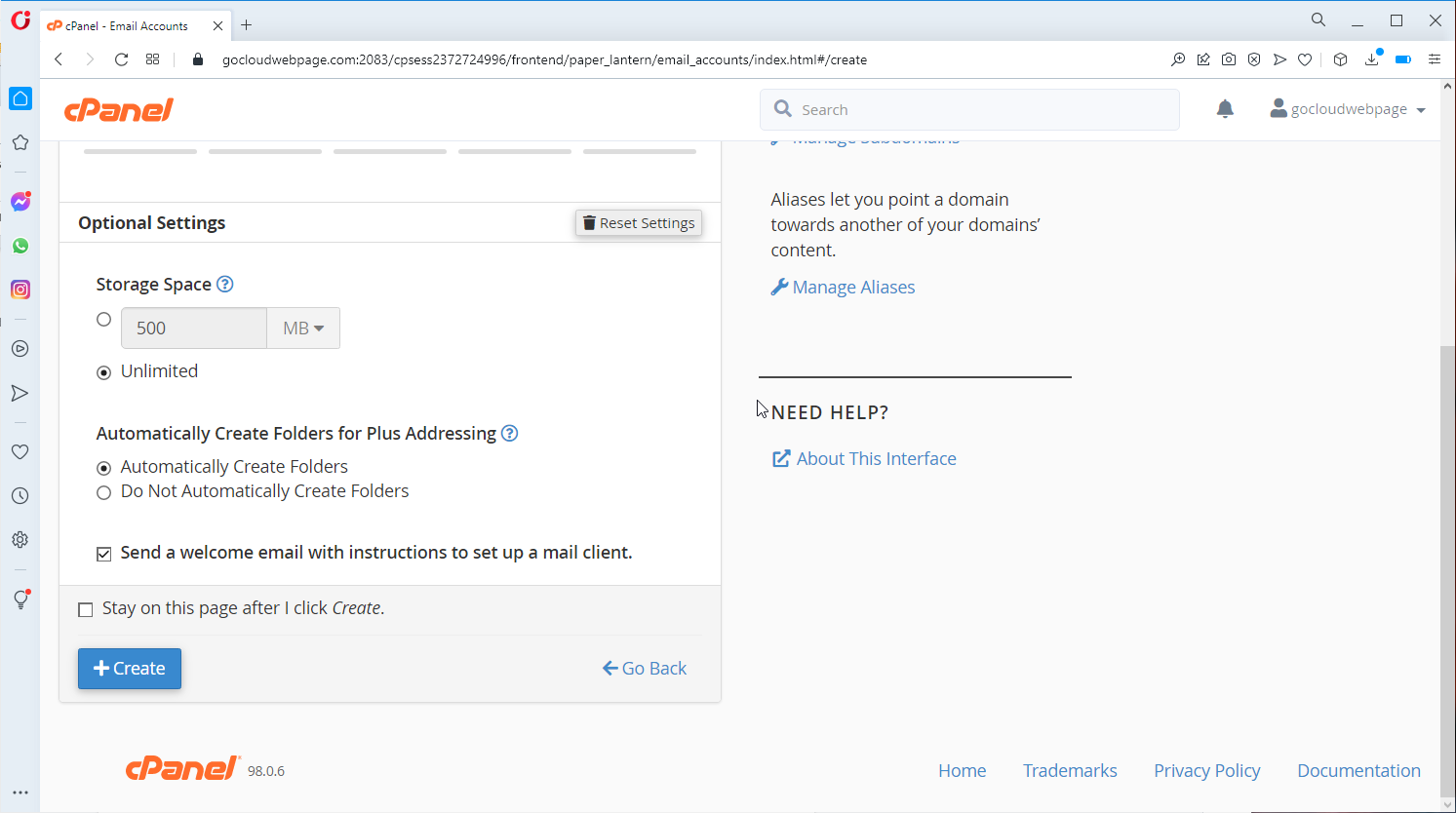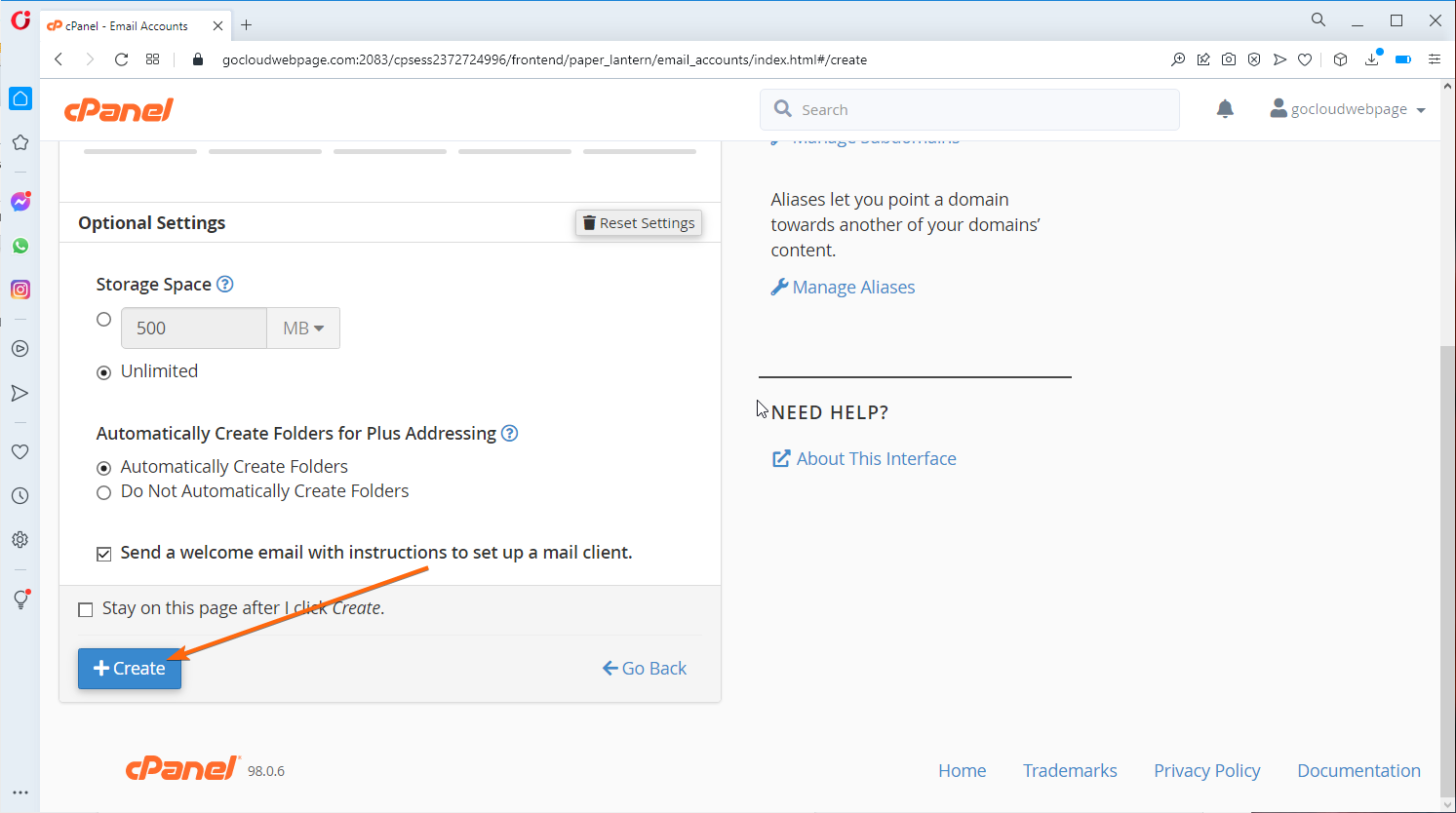When you start-up a web site, you have no email account just yet (at least one that is specific to your domain and web host). If you are thinking of starting up right now, check out here which hosting plan is right for you (our plans already include email provisions, so that’s one item off your list!).
If you have existing cPanel credentials, you can go ahead and start creating your email account with these simple steps:
- Go to your cPanel dashboard and log in.
- Scroll down to the Email block, and click on Email Accounts.
- Once you already have emails in use under this domain, they will be listed on this screen. To add a new email, click on Create.
- You will be redirected to the page where you will input the information of the email address you will be creating.
Type in the username for the email address, and a password (which you can either type manually, or have a pre-selected password generated by cPanel for you). - You can add in Optional Settings by clicking here:
In this screen, you can either set a fixed storage for the email address you are creating, or set it to unlimited (All CLDY web hosting plans offer unlimited mailbox storage! Check out what else are the features of our web hosting plans here.) - Once everything is all set, you can now click on Create.
Tips: Our 24/7 Support team is available to assist you with the Email account creation at your convenience.