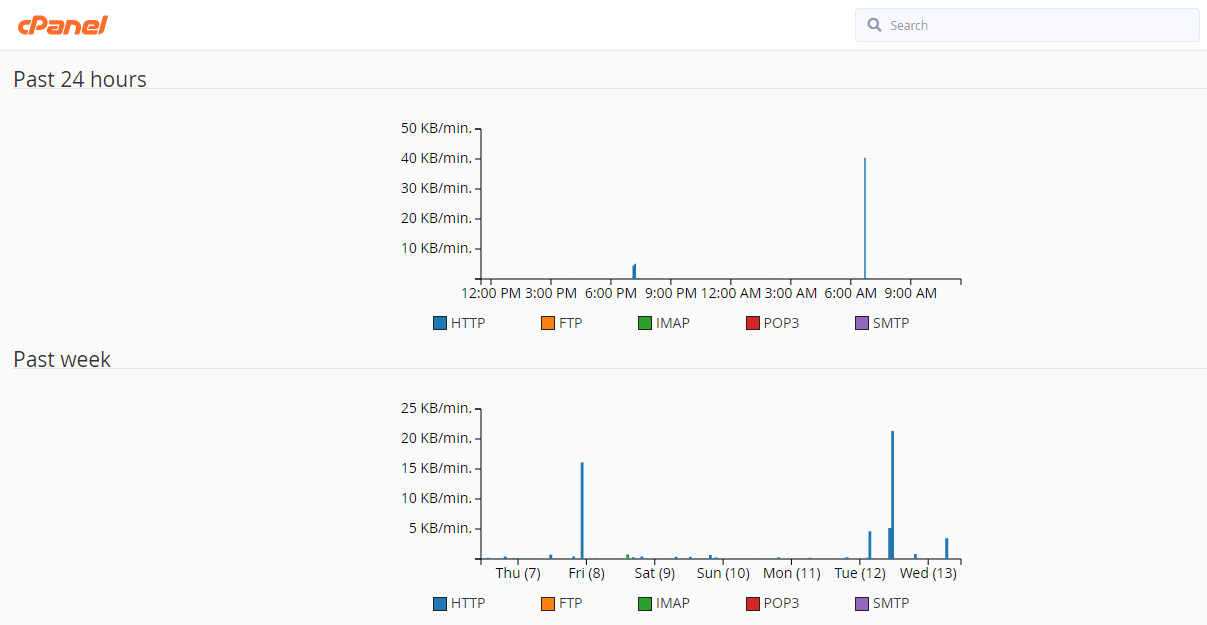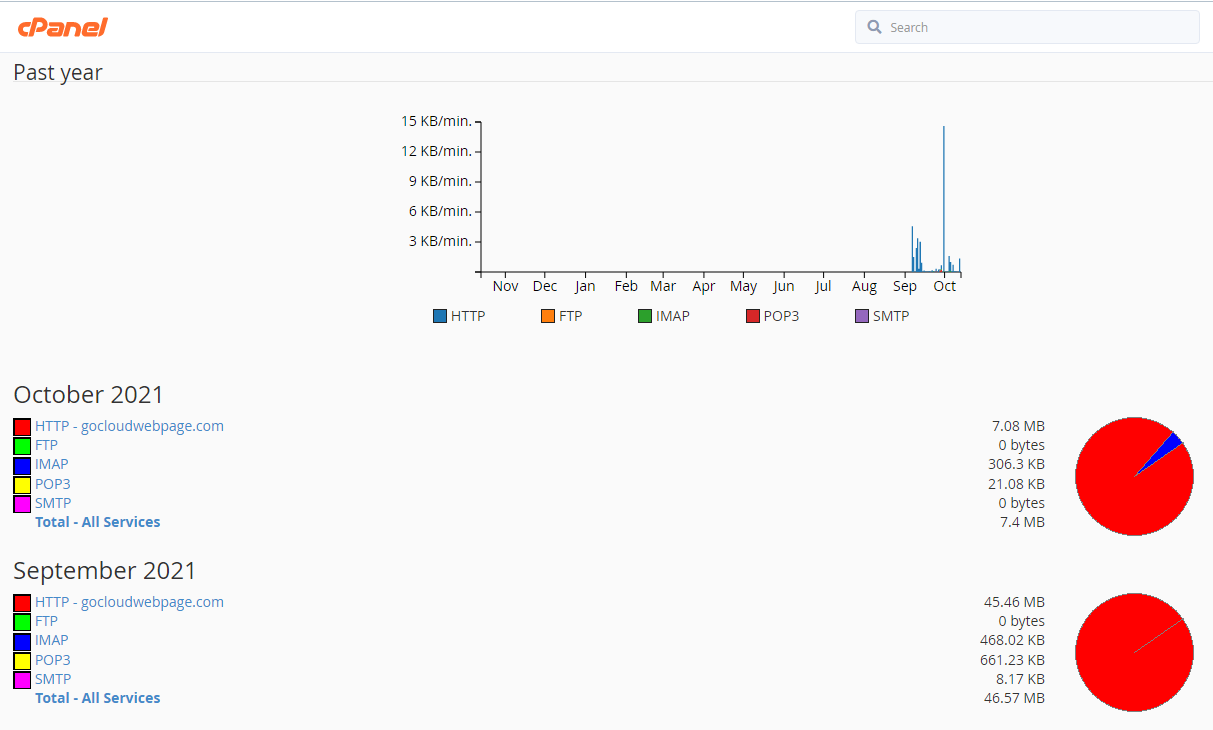Operating a website means you are transferring data to and fro, just like how you and your clients exchange information over your platform. Your data transfer, or bandwidth usage, is how much data you are receiving or sending over the Internet, to and from another computer or server.
This is in contrast to disk space or disk usage, which you can also check by following our simple steps in this link.
Right now, let us show you how to check your data transfer usage in cPanel:
- On your cPanel homepage, go to Metrics, and click on Bandwidth.
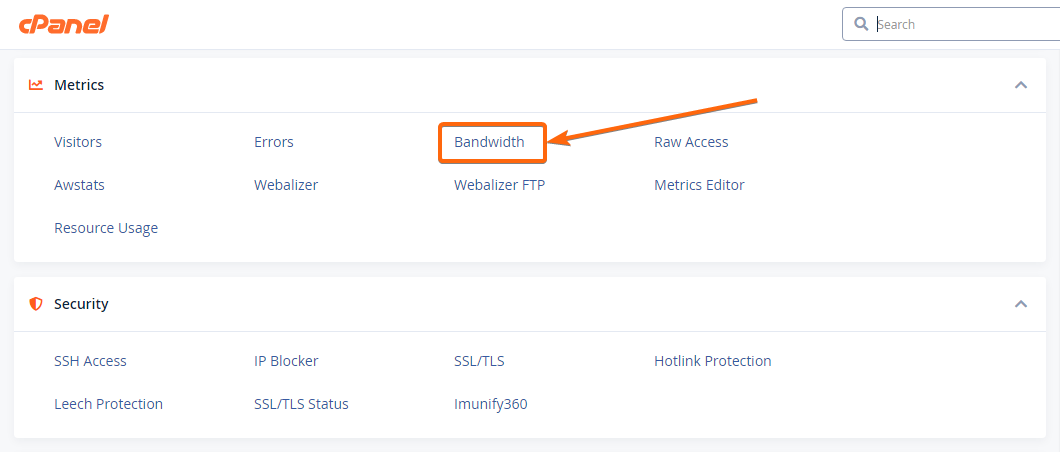
- The Bandwidth page will now load, and you can see a graph-like illustration of how your data transfer usage has been for the past 24-hour, 7-day, and 12-month period:
Towards the bottom of the Bandwidth page, you will also see the current month and previous month’s data transfer usage breakdown.