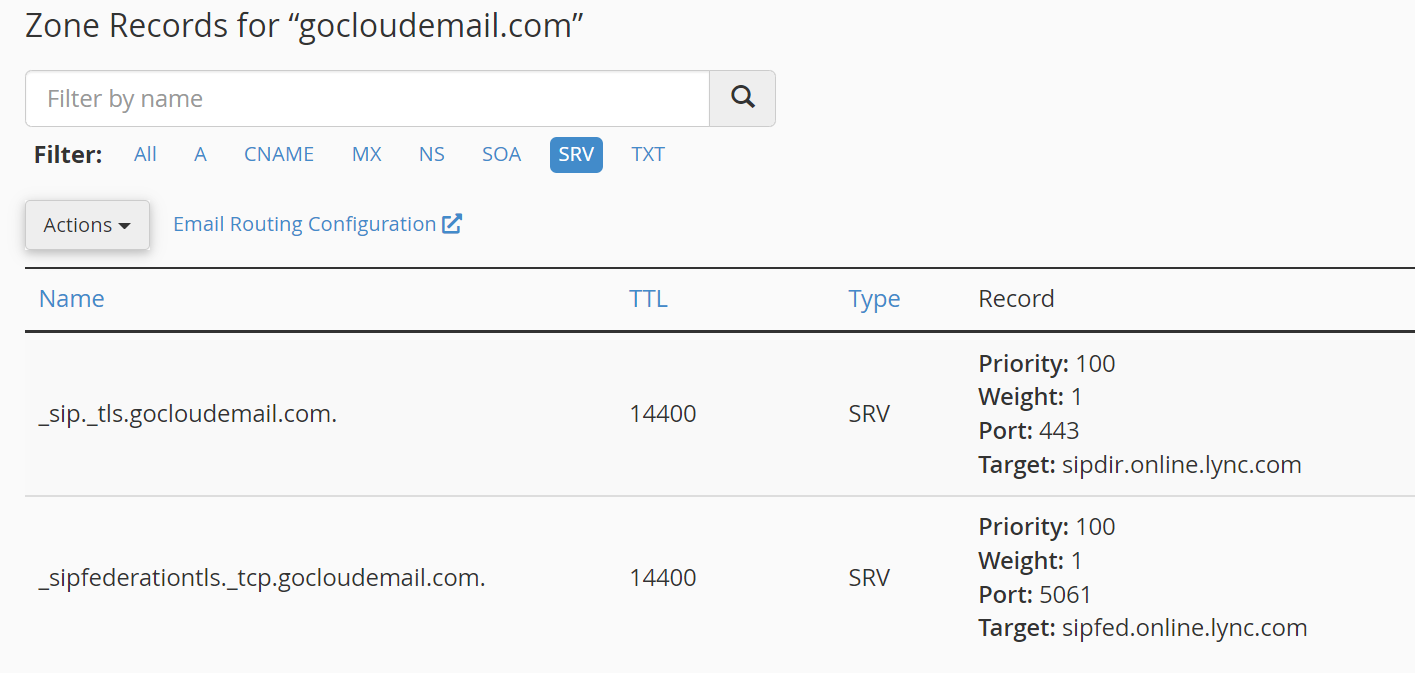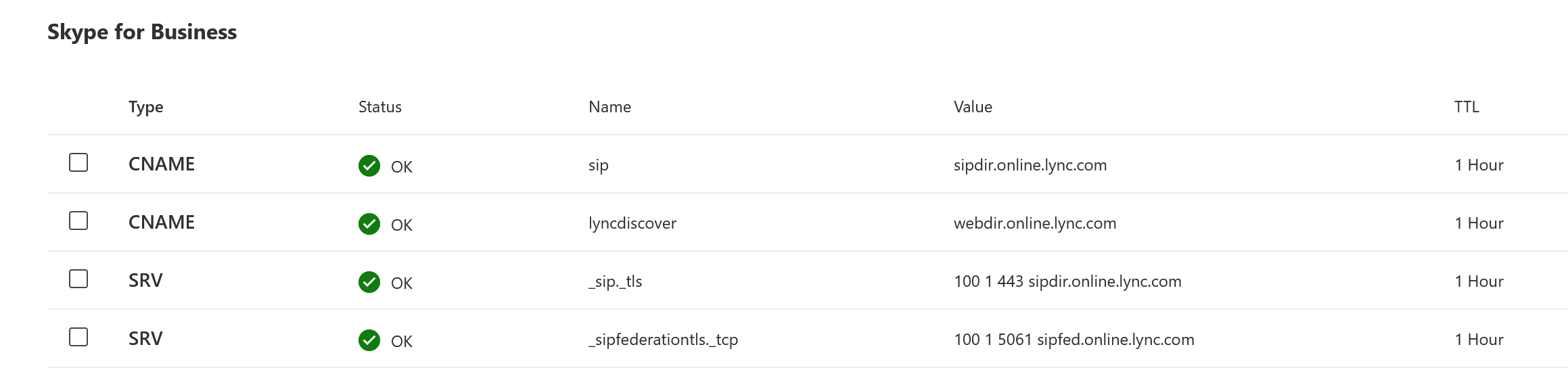To complete the microsoft 365 domain set up process, users will need to add 2 SRV records (refer to image #1) to their domain registrar or DNS hosting provider.
The SRV instructions given by microsoft365 are commonly misinterpreted therefore most users that attempt to add it to their DNS manager, fails to get it right during their first try.
Here is how the instructions look like:
(Image #1)
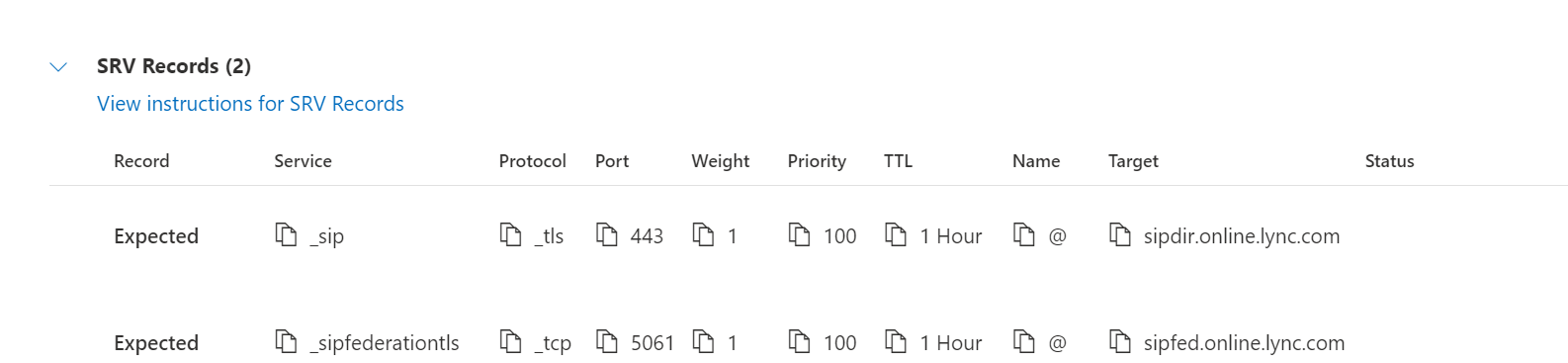
To help everyone from making the same mistake as i did, please refer to the image that shows how the SRV records should be added and also how it should look like on cPanel’s DNS Manager. (refer Image 2)
Comparing Image #1 which is the instruction and Image #2 which is the outcome, the records that have to be added and is not exactly the same as what microsoft provided.
(Image #2)
With these records in place, you will be able to pass verifications for Microsoft 365 domain set up. The status will appear as OK and a green tick.