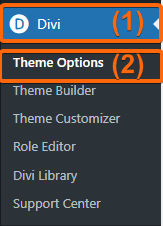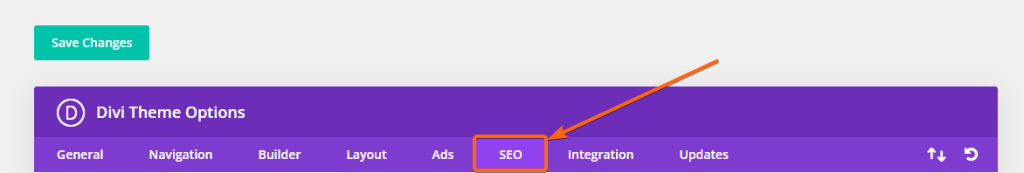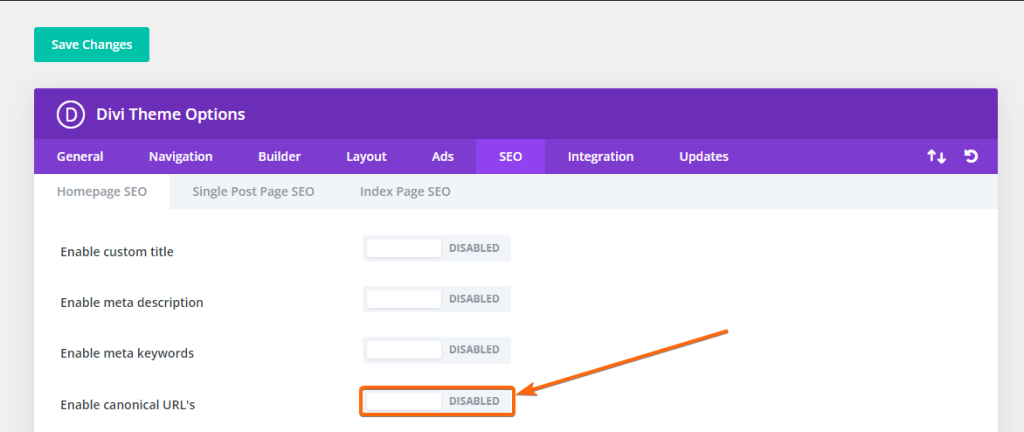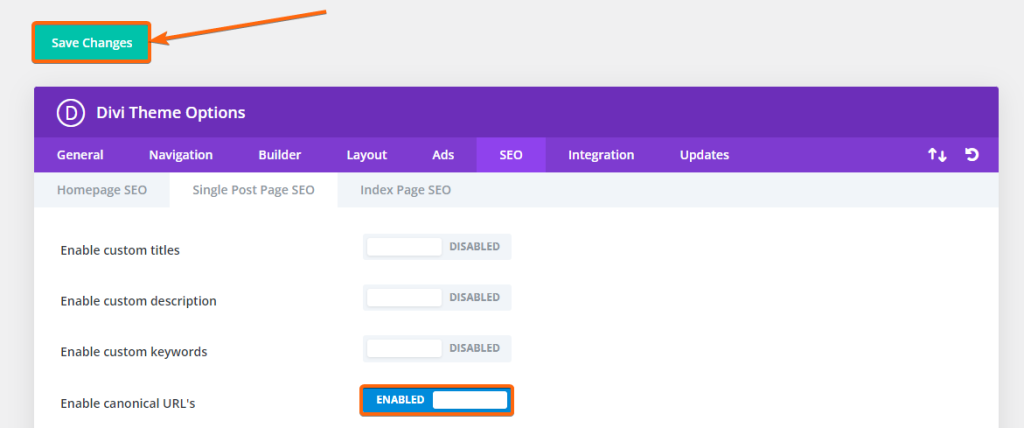Today may be your lucky day as we dive in closer to setting up SEO friendly permalinks. This is simplified further with the use of Divi which automatically enables permalinks to be Search Engine optimizable.
Here are the following steps to achieving that.
1. Log in to WordPress.
2. On the left-hand side of your WordPress dashboard, go to Divi, then click on Theme Options.
3. From here, click on SEO.
4. Look for the Enable canonical URL line, and click the Disabled button.
5. This will automatically light up and change to Enabled. Go through all the tabs (Homepage SEO, Single Post Page SEO, and Index Page SEO) and enable this to make sure that all permalinks will be SEO-friendly. Once done, click on Save Changes.
Now that you see that it’s extremely easy to do. We encourage you to try it out for yourself and just remember that if you learn how to write an SEO-friendly headline (title) then the default permalink that populates in a draft blog post or page will naturally include the important keyword phrase that represents your headline.