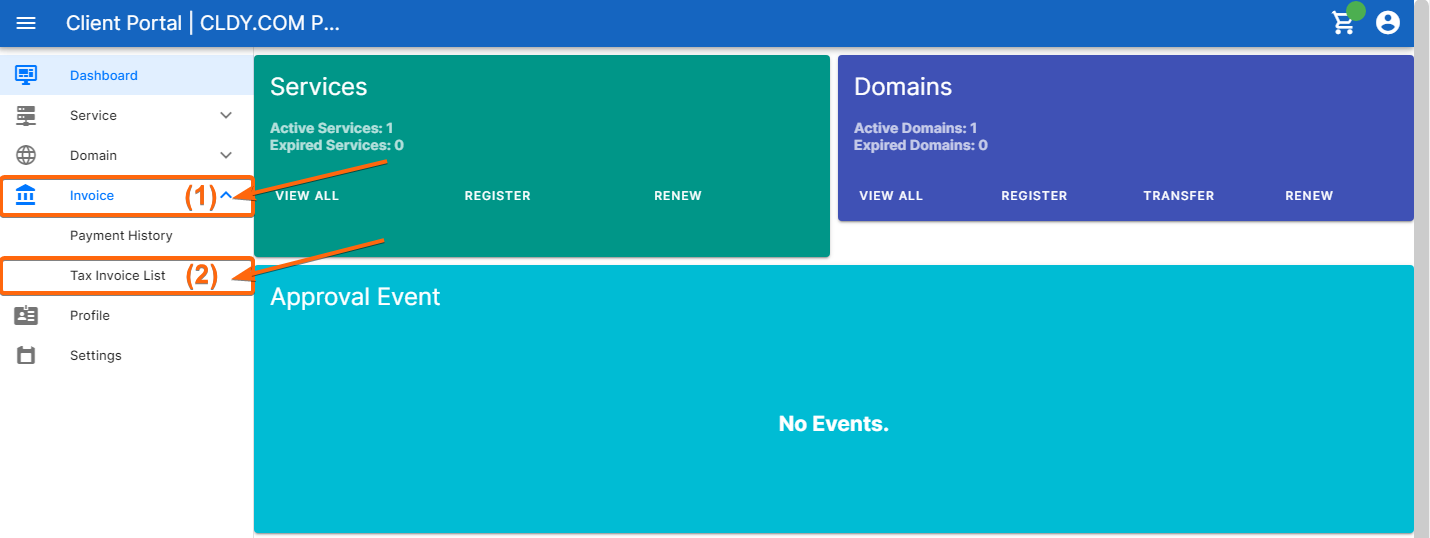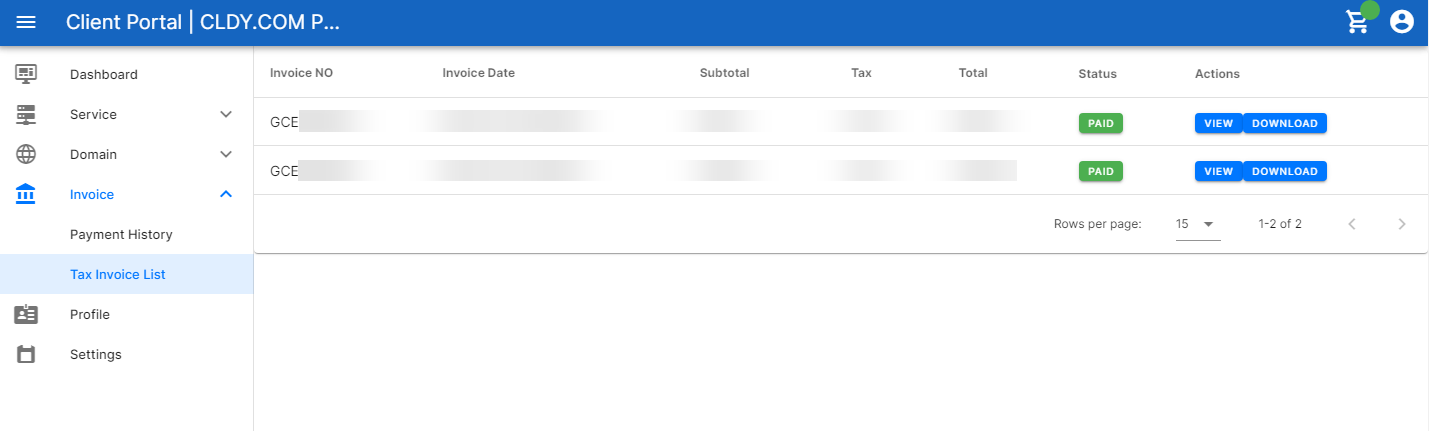Follow these steps to access, view, and download your CLDY invoices from our client portal:
- Log in to the CLDY client portal (https://manage.cldy.com/login).
- From your homepage, click on Invoice, and then Tax Invoice List.
If this menu is not visible on your homepage, click on the three stacked lines at the top left to get the menu to show up. - Clicking on View or Download will give you the same result.
A new tab will open to display your invoice. From there, you can download your invoice as a .pdf file.