
Website Transfer to CLDY is the Simplest, most Stable, most Secure, and Speediest choice backed with best-in-class Support!


Find out the following:
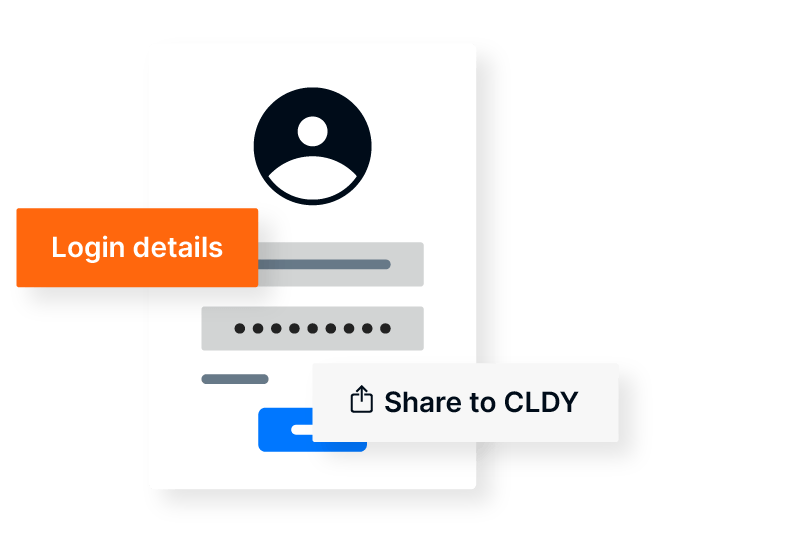
We will need your logins in order to access the data you need to migrate from your old host to CLDY as follows:
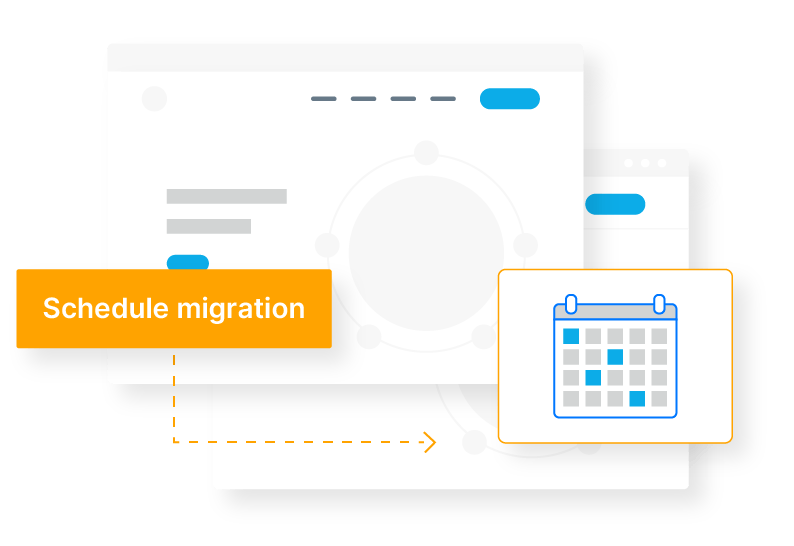
Tell us when you would like to schedule your website and/or email hosting migration.
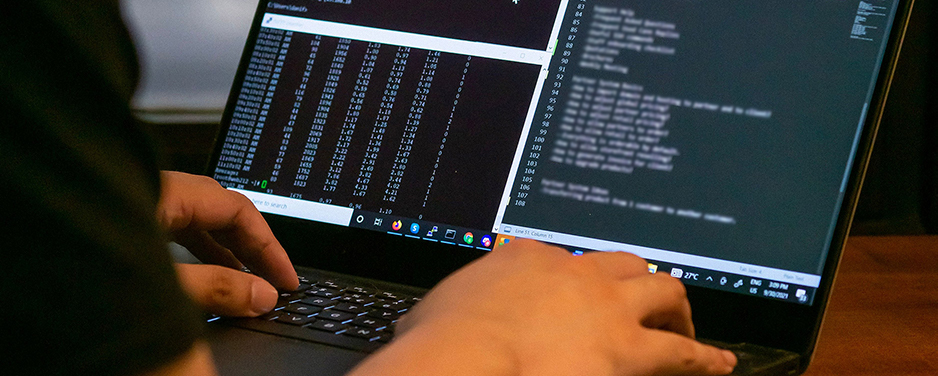
We make it possible for your business to leverage the power of the World Wide Web. Here at CLDY we believe in the following pillars that drive us in serving our customers:

We make things simple for the end user, that is why we are constantly looking to improve all of our products, services, and support tools.
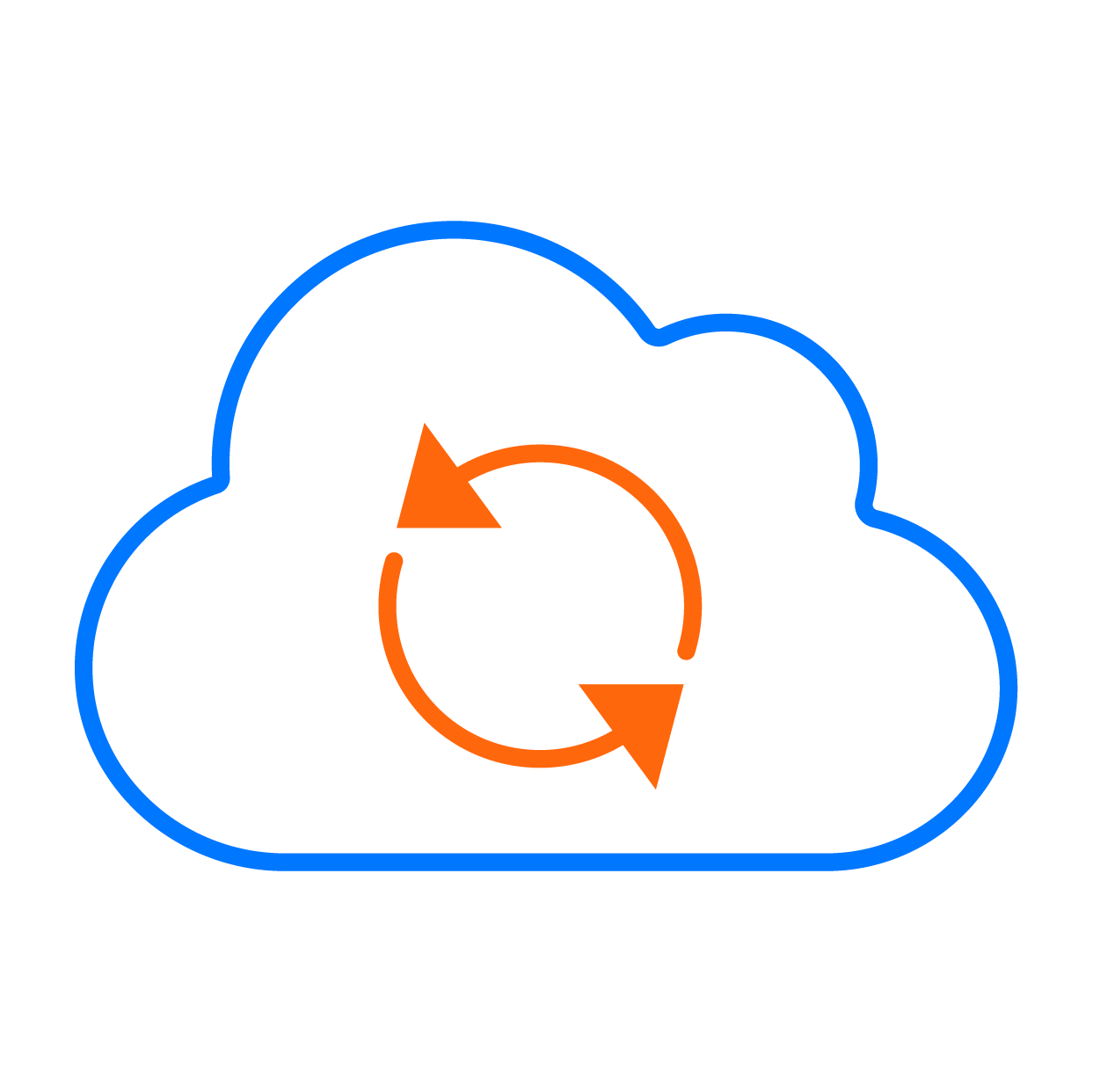
You can rest assured that when you host your websites at CLDY, we will ensure that they are stable and downtime-free, with our 200% uptime guarantee.
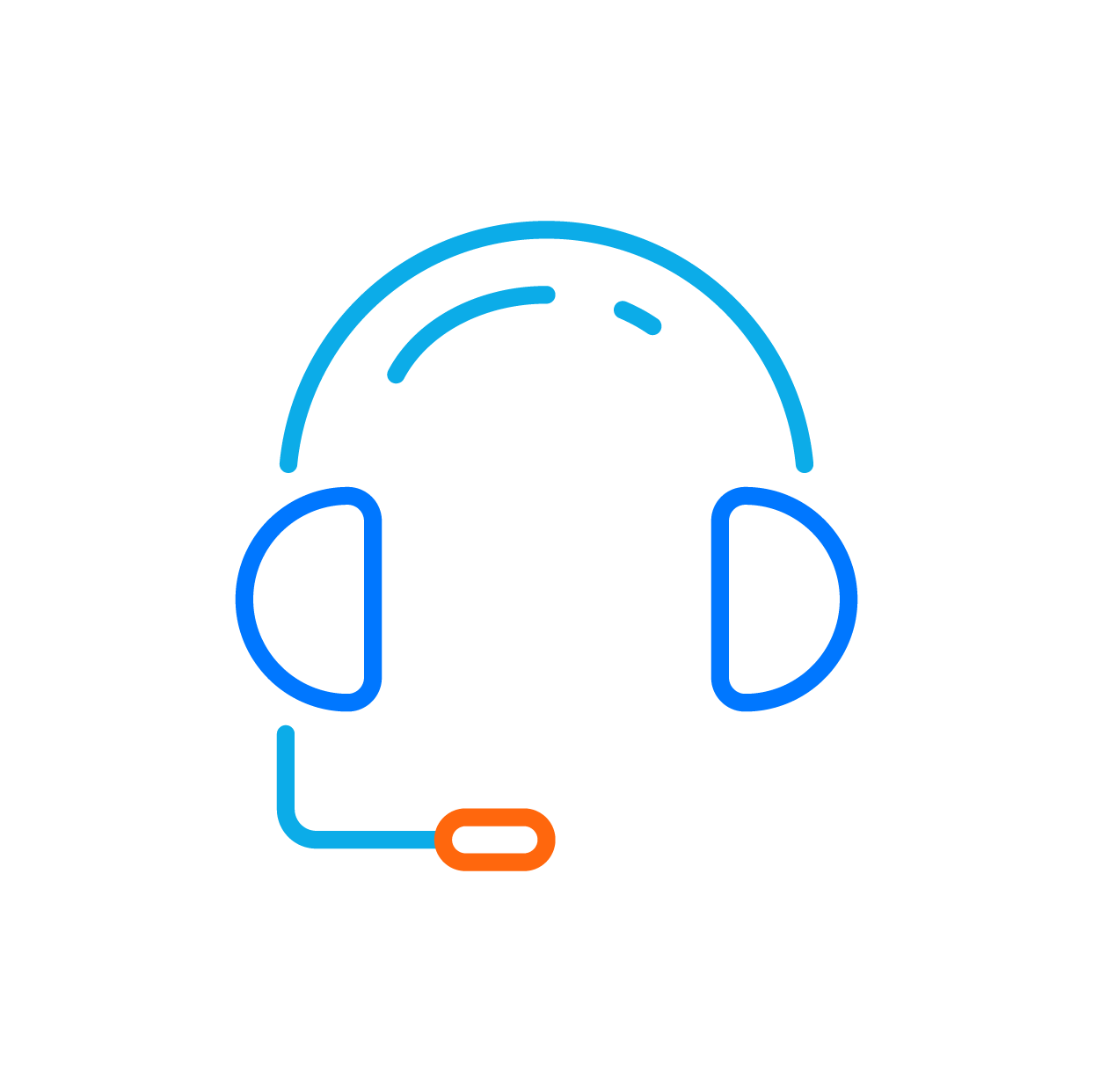
We at CLDY are proud to provide you with best-in-class support, ready to assist you with your technical concerns round-the-clock, and as soon as you need it.

CLDY is powered by industry-standard security infrastructure, so you can trust that your data is always secure with CLDY. Aside from SSL, we are also powered with MailChannels for email, a trusted industry standard in email protection.

We know that website loading speeds are paramount in keeping a website optimized. Not just for Search Engine Optimization purposes, but also for customer satisfaction.
Here in CLDY, we value your business with us. And so it is our commitment to provide the utmost protection for your website and email data.
Our servers are powered by industry leading cloud servers such as AWS, OVH and Linode, who have highly secure cloud infrastructures, coupled with our multilayer monitoring within the servers to ensure data is not compromised from the server backend.
We aim for your security, and your clients’ protection, as well.
In any event, all your website information is backed up daily for easy recovery. Aside from your own backup schedules, CLDY makes it a point to keep your information stored and secured so that if any modifications occur that may compromise your website’s performance, we got your back.


Here at CLDY, we have 200% Satisfaction Guarantee.
We guarantee that we will be able to complete the website migration process within 24 hours after the initial assessment has been completed, and the credentials have been turned over.
We also guarantee that we will require no more than 15 minutes of downtime to switch your websites over from your previous host to CLDY
In the event that CLDY does not meet this guarantee, or that you were not completely satisfied with the migration process in any form, CLDY shall credit back to your account the whole value of your CLDY hosting purchase.
Transfer of your first website is on us!
Migration must be completed before you terminate your hosting plans with your previous provider to avoid any interference to the migration process.
Any pre-existing issues such as website errors due to page not found or malformed content will remain as migration does not fix such errors.
Migration moves your content 1 for 1 over and will not automatically fix what is already broken.
In order to thoroughly complete the Hosting and Website Migration process, we request that CLDY would have around 3 to 7 days of lead time or more before your existing web hosting account expires.
In order to meet that requirement, it would be best if you would start the purchase process around 15 days before you aim to end your existing subscription or contract with your existing web host.
Unless we are given this window, CLDY might not be able to thoroughly complete the transfer of your data. Please be advised.
All prices are in Singapore Dollars (SGD)
Copyright © 2025 CLDY.com Pte Ltd (UEN: 202107287N). All rights reserved.