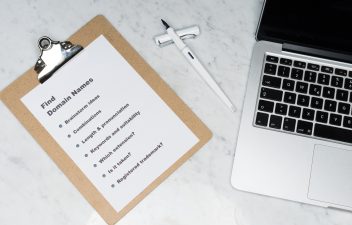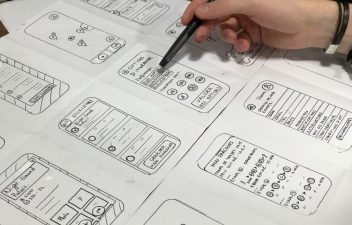The Real Impact of Speed on Your Bottom Line
Testing your website’s speed directly impacts your business success. When your site loads quickly, visitors stay longer, buy more, and come back often. Major companies like Amazon have proven this connection – they found that just a 100-millisecond delay in page load time led to a 1% drop in sales. Small changes in speed can mean big differences in revenue.
Why Speed Matters More Than Ever
People expect websites to load instantly, especially on mobile devices where connections may be slower. When a site takes too long, visitors get frustrated and leave. Search engines also pay attention to speed – Google gives faster sites better rankings in search results. This means slow loading times hurt you twice: you lose visitors who leave out of frustration, and you become harder to find in searches. Regular speed testing helps keep you competitive.
From Browsing to Buying: How Speed Affects Conversions
Think about a customer ready to buy something from your site. If the product page loads slowly, they might second-guess their purchase or get distracted and abandon their cart. But when pages load smoothly and quickly, customers complete their purchases without interruption. Many businesses have found that simply making their sites faster led to more sales and higher revenue.
Beyond Conversions: The Long-Term Impact of Speed
Fast websites do more than just increase immediate sales. When visitors have a good experience, they’re more likely to return and recommend your site to others. A fast site also keeps people browsing longer – they visit more pages instead of leaving after viewing just one. Search engines notice this improved engagement and rank your site higher, making you more visible to potential customers.
Key Metrics to Watch
When testing your website’s speed, focus on these important measurements:
- Largest Contentful Paint (LCP): Shows how quickly your main content appears
- First Input Delay (FID): Measures how fast your site responds when users click or tap
- Cumulative Layout Shift (CLS): Shows if content jumps around while loading, which can annoy users
By tracking these metrics through regular speed tests, you can spot problems early and fix them before they impact your business. CLDY Web Hosting is designed to keep your site running fast and smoothly, helping you meet your business goals.
Making Sense of Core Web Vitals
Website speed has a direct impact on your business results, so it’s important to understand exactly how speed is measured. When you run a website speed test, you’ll often see results that include Google’s Core Web Vitals – a set of specific metrics that measure real user experience. These metrics go beyond basic page load times to capture how visitors actually interact with and perceive your site’s performance.
Understanding the Core Trio: LCP, INP, and CLS
Let’s break down the three key metrics that show how users experience your website:
- Largest Contentful Paint (LCP): This measures when the main content becomes visible to users – usually the largest image, video or text block on the screen. Think of it as the moment when users can see what they came for. You want this to happen within 2.5 seconds or less for a good experience.
- Interaction to Next Paint (INP): This shows how quickly your site responds when users try to interact with it – like clicking buttons or typing in forms. INP replaced the older First Input Delay metric to better reflect overall responsiveness. For a smooth experience, aim for INP times of 200ms or less.
- Cumulative Layout Shift (CLS): This tracks how much page elements move around while loading. We’ve all experienced the frustration of trying to click something only to have it jump away at the last second. A CLS score of 0.1 or less means your page elements stay put where users expect them.
Why Core Web Vitals Matter for Your Website Speed Test
These metrics directly reflect what your users experience. Poor scores lead to real problems – a slow LCP makes the site feel unresponsive, high INP causes people to abandon tasks out of frustration, and layout shifts from bad CLS scores result in misclicks and annoyance. A site might have decent overall load times but still feel broken if these core metrics are poor.
Google also uses Core Web Vitals as a ranking signal, meaning better scores can help your SEO performance and bring in more organic traffic. This makes optimizing these metrics valuable for both user experience and search visibility. CLDY’s hosting is specifically designed to help sites achieve strong Core Web Vitals scores through optimized server performance.
By focusing on improving your Core Web Vitals, you move beyond basic speed tests to create a genuinely better experience that keeps users happy and engaged. The result is higher conversion rates and a stronger online presence built on real performance improvements that users can feel.
Testing Across Devices That Actually Matter
While understanding Core Web Vitals is essential, the real value comes from seeing how your site performs across different devices and locations. Your users access your site in many ways – on phones, tablets, and computers, often with varying internet speeds. A site that loads quickly on your work computer might crawl to a halt on someone’s phone with a weak connection.
The Importance of Device Diversity in Website Speed Tests
Think about this real scenario: Someone tries to load your site while commuting on a packed train with spotty 3G service. Their experience will be completely different from someone browsing at home with fast fibre internet. Testing on just one device gives you an incomplete picture. For example, a website full of high-res images might work great on a desktop with fast internet but could be painfully slow for mobile users. That’s why testing across different devices reveals the true story of your site’s performance.
Geolocation: Why Location Matters in Website Speed Tests
Physical distance makes a big difference in website speed. When users are far from your server, load times naturally increase. Network quality also varies significantly worldwide – users in cities with 5G networks have vastly different experiences than those in areas with basic internet infrastructure. That’s why your speed testing should check performance from multiple locations that match where your audience actually is. GTmetrix lets you test your site’s speed from different spots globally to see real-world performance.
Prioritising Devices and Locations for Maximum Impact
Some devices and locations matter more than others for your specific site. Check your analytics to see what devices and regions your users actually come from. This helps focus your testing on what counts. For instance, if most of your traffic is mobile users in North America, prioritize testing mobile performance in those locations. This targeted approach helps you optimise for your real audience.
From Data to Action: Using Website Speed Test Results
After testing across key devices and locations, you’ll have lots of performance data to work with. The key is spotting patterns that reveal problems to fix. Maybe mobile users consistently see slower Largest Contentful Paint times, or visitors from certain regions experience high Time to First Byte. These insights show you exactly what needs improvement. CLDY’s hosting is built to address these issues, helping deliver faster load times across devices and locations. By combining thorough speed testing with reliable hosting, you can create a consistently quick experience for all users.
Choosing and Using the Right Testing Tools
Now that we understand why testing across different devices and locations matters, let’s focus on picking the best tools for website speed testing. While there are many options available, choosing tools that match your specific needs is key. The right testing tool can give you clear insights to improve your site, while the wrong one may waste time and lead nowhere. Making a smart choice here directly impacts how effectively you can optimise your website’s performance.
Key Features to Look for in a Website Speed Test Tool
When evaluating speed testing tools, look beyond basic metrics to find one that provides deep analysis and helps identify specific problems. Here are the essential features to consider:
- Detailed Performance Metrics: You need more than just load times – look for tools that measure Core Web Vitals like Largest Contentful Paint (LCP), Interaction to Next Paint (INP), and Cumulative Layout Shift (CLS). These metrics tell you exactly how users experience your site.
- Filmstrip or Waterfall View: See exactly how your page loads over time through visual timelines. This helps spot which elements cause delays and where optimizations are needed.
- Device and Location Simulation: Tools like GTmetrix let you test from different devices and locations to understand real performance. What works well on a fast desktop might crawl on a mobile device with poor connectivity.
- Clear Recommendations: Good tools don’t just find problems – they explain how to fix them. Look for specific advice about optimizing images, implementing caching, and improving code.
Combining Different Tools for a Complete Picture
Since no single tool does everything perfectly, using multiple tools often works best. For example, one tool might be great at finding render-blocking resources, while another excels at analyzing server response times. Using several tools together helps build a more complete understanding of your site’s performance issues.
Making Testing Part of Your Regular Process
Speed testing should be a consistent part of your website maintenance, not just an occasional check. Here’s how to make it work:
- Set Up Automated Tests: Schedule regular automatic tests to track performance over time and catch problems early, before they affect users.
- Define Performance Goals: Create clear speed targets and use testing tools to measure progress. This keeps performance a top priority during development.
- Test After Changes: Always run speed tests after updating your site to make sure the changes didn’t slow things down.
By choosing the right tools and making testing a regular habit, you can maintain fast loading times and keep users happy. CLDY supports these efforts with hosting that’s built for speed, giving you a strong foundation for excellent performance. Remember that faster websites lead to better user experiences and stronger results for your business.
Fixing Performance Issues That Matter
Poor website speed directly impacts your business success. Studies show that just a 100ms delay can reduce sales by 1%. This means speed optimisation isn’t just about running tests – you need to understand what the results mean and how to fix core problems. Taking action to improve performance turns a slow website into one that effectively serves your business goals.
Common Performance Bottlenecks and How to Fix Them
Several key factors typically cause slow loading times. By identifying the specific issues affecting your site, you can target solutions effectively:
- Unoptimised Images: Large image files often create major slowdowns by consuming excessive bandwidth. The fix involves carefully compressing images while maintaining quality and using modern formats like WebP. Make sure to serve appropriately sized images rather than loading oversized files unnecessarily.
- Render-Blocking Resources: When CSS and JavaScript files block rendering, users see a blank screen while these resources load. To fix this, defer non-critical scripts and optimise how CSS loads on the page.
- Inefficient Code: Bloated or poorly structured code creates performance problems. Clean up your codebase by removing unnecessary elements, reducing HTTP requests, and implementing browser caching for better speed.
- Slow Server Response Time: A slow server makes your entire site sluggish. Using a quality hosting provider with optimised infrastructure will substantially improve response times. Check out our step by step guide on how to check your web hosting speed.
Prioritising Fixes for Maximum Impact
Some performance issues affect users more than others. Focus first on changes that will improve key metrics like Largest Contentful Paint (LCP) and Interaction to Next Paint (INP). For example, optimising a main hero image that impacts LCP matters more than tweaking a minor icon loaded later. Tools like GTmetrix can help identify these high-impact optimisation targets.
Measuring the Impact of Your Efforts
After making changes, run new speed tests to track improvements. This gives you concrete data about what’s working. For instance, if image optimisation led to 20% faster LCP times, you can clearly demonstrate the value of those updates. Regular testing and measuring guides ongoing optimisation work.
Beyond Quick Fixes: Long-Term Performance Strategies
While fixing immediate issues helps, maintaining good performance requires an ongoing strategy. Build speed considerations into your development process, set performance targets, and consistently monitor your site’s metrics. This proactive approach prevents performance decline over time. By combining smart optimisation with reliable hosting, you can create a consistently fast website that delivers results.