Whether you’re currently running a business or planning to launch one in the future, you need to establish a strong online presence. With so many people using the internet to search for products or services, you want your website to be front and centre to increase your chances of making a sale.
A highly valuable asset when growing your online presence is your domain. Domains are essentially your website name. Like a snappy slogan or an attractive logo, your domains create a lasting brand image.
The only roadblock is domain name availability. You may have set your sights on a particular domain, only to find that it’s registered elsewhere. To help you build your brand, we’ll run you through the steps to checking its availability, how to complete the domain registration process, and what to do when your ideal domain is taken.
But first, let’s uncover how domains work.
What is a Domain and Why Does it Matter?
Domains can make or break your business online. If you liken it to real estate, a domain serves as your website’s location or street address. In comparison, your web host is the house or infrastructure your website is built on.
A domain is how people find you on the World Wide Web. They simply type your domain on their browser to visit your site or click on it on search engine results.
Domains have branding and marketing benefits too. A short, memorable domain name will help you make a last impression. Its length, extension, and even keywords can potentially impact your search engine rankings, too.
Technically, you don’t need a branded domain to make your website work.
You can, for example, obtain free domain options from legitimate domain name registrars. You can also get a subdomain when you sign up for a content management system like WordPress. Using this option provides you with a web address like: yourblog.wordpress.com.
While free domains are great money-saving options, they do have their disadvantages. For one, free domains are not always indexed on search engines, decreasing your chances of boosting your website rankings. Also, downtime and speeds of websites with free domains are generally poor.
Tips to Consider Before You Register Your Domain
Domain name registration shouldn’t be an overnight process. Sure, you want to secure your ideal domain before others do. But take some time to research and deliberate before locking on a domain that best represents your brand.
Here are four factors to consider before registering a domain:
1. Choose a domain that’s short, easy-to-type, and memorable
Long and complex domains are prone to misspellings and typos. The last thing you want is a customer that ends up frustrated over figuring out how to spell your domain.
Keep your domains short and simple. And skip hyphens or numbers!
2. EMDs/ PMDs vs. Branded Domains
Exact match or partial match domains are what their name implies. EMDs are domains that contain one or two words that match a search query. For example, you can get a domain that matches a search query like buyflowersonline.com. A partial match domain follows a similar logic. Only this time, you can add your business name to the web address.
While these options have an SEO advantage, it comes with a few risks. For one, it will hurt your branding. You also risk getting flagged by Google for overstuffing.
If you are setting up a website with an intent to sell, convert customers, or grow your business in general — go for a branded domain. They’re generally more recognisable and are great for building brand visibility.
3. Make sure your domain name extension fits
Domain name extensions are suffixes at the end of your web address. The most common top-level domain (TLD) extensions are .com, .org, and .net. Your best bet is to try and secure a .com domain as much as possible. But keep in mind that because of its popularity, there’s stiff competition when registering a .com domain.
4. Consider a ccTLD
A country code top-level domain — or ccTLD — are domain extensions that are specific to a country or area. Some of the most popular ccTLDs include .au (Australia), .sg (Singapore), .us (United States), or .co.uk (United Kingdom).
ccTLDs are a great way to imprint confidence within your prospects. Because they see you as a homegrown business, they will find it easier to complete a purchase because you offer options in your native language or local currency.
ccTLDs gives you an SEO boost as well. Let’s say you want to target visitors from Singapore to your flower shop. A .sg extension helps you guarantee that you’re showing up in search results of those based in Singapore, rather than other countries like Australia or Malaysia.
Checking Domain Name Availability
There are many reasons people check domain name availability. You could be looking to register it for your business, buy it from the current owner, discuss trademarks, or to simply chat with the individual or organisation that owns the domain.
When registering a domain, registrants need to provide their contact and technical details to their registrar of choice. These details vary, depending on the requirements set by ICANN (The Internet Corporation for Assigned Names and Numbers) — the nonprofit organisation that manages the domain name system and root servers.
The registrar keeps these records and submits the required information to an entity known as the registry.
So, you might be wondering where you’re headed in all this. It’s good to know that once you register a domain, the information you submit — known as the WHOIS record — gets published online. By conducting a domain lookup, you can pull up any public Whois information.
Search the WHOIS Database to Find Out Public Information About a Domain
At CLDY.com, we offer a free-to-use domain lookup tool that allows you to check public WHOIS records and has a domain expiry checker feature.
1. Click this -> domain lookup tool and you will be directed to the page to check the availability of the domain.
2. Type in your domain of choice. In this example, we’ll use our website, cldy.com.
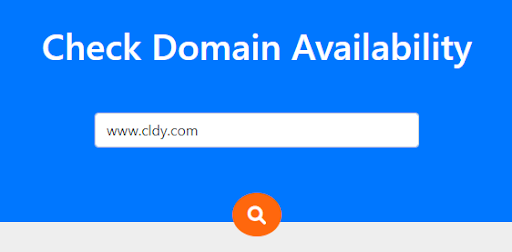
3. As this domain is registered to us, you’ll find our public WHOIS information on your screen.
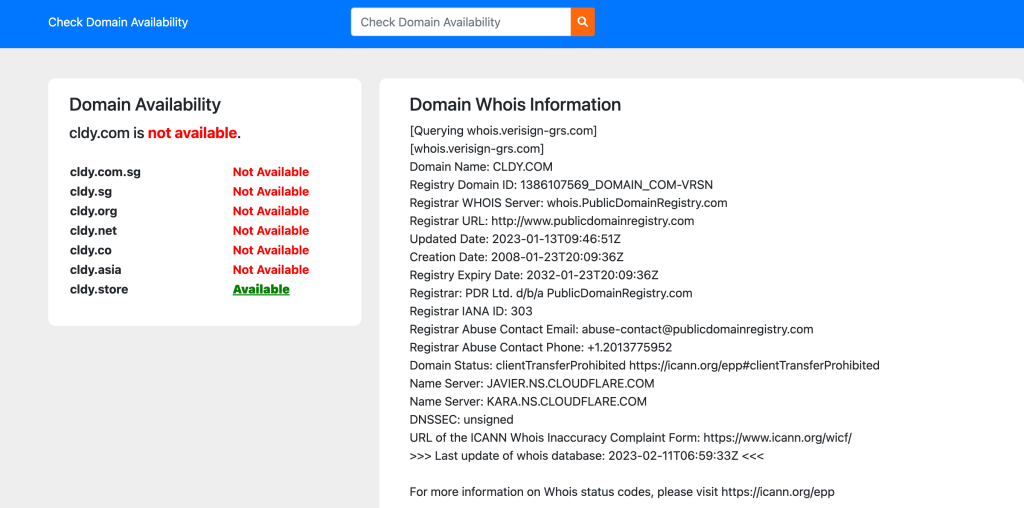
4. If your domain of choice is still available, like the example you see below, you’ll see this on your screen:
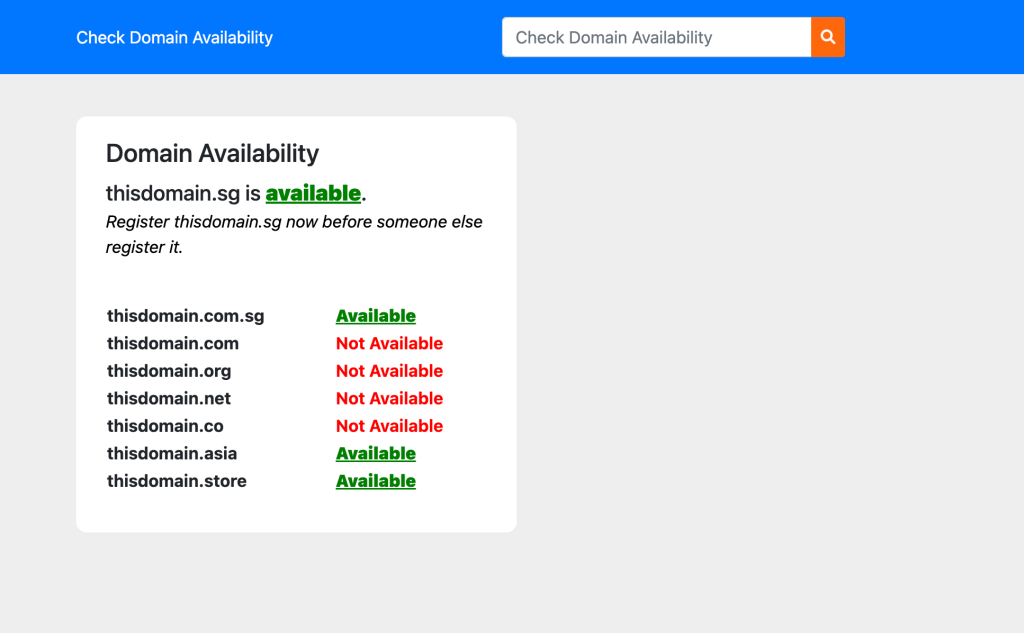
You’ll also find other extensions available for registration. You can opt to register all these domains to trademark your business name or to give more people ways to find you online.
5. Now, that you’ve found that your domain name is available, it’s recommended that you register it right away.
You can do so by clicking on “Available” and it should lead you to the domain registration page on CLDY.com. You’ll find the domain name pricing, the terms available, and various fields for you to fill in your contact details.
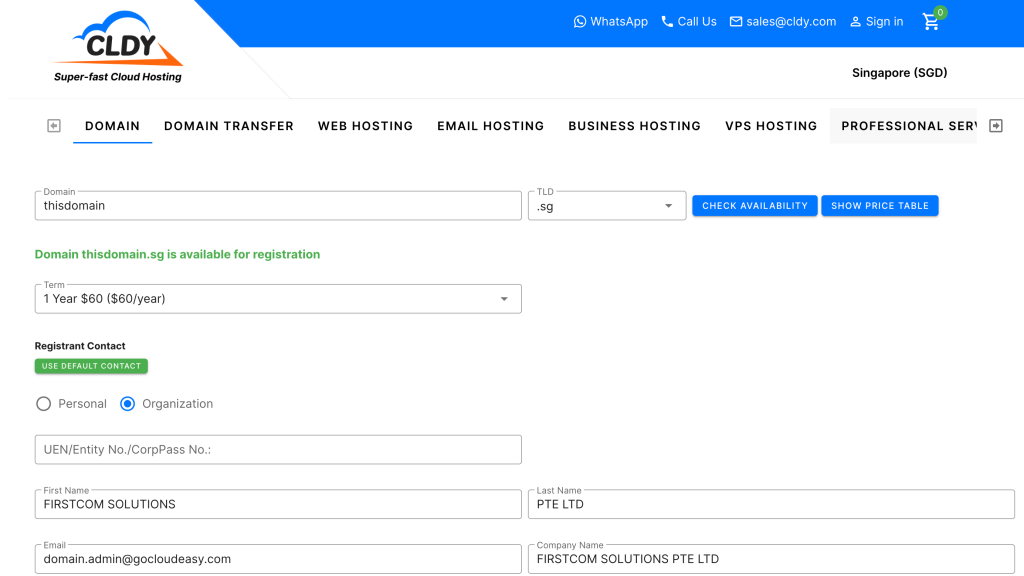
Completing the Domain Registration Process
At CLDY, it’s easy to register your domains. You need to fill up your updated contact details and submit specific government IDs. This step is mandatory especially when registering a ccTLD.
Registries require that information is kept up-to-date. Depending on the extension you go for, you could be asked to provide verification documents, including:
- Government IDs
- For .SG registrants: NRIC No./FIN No. (for individuals) or UEN/CorpPass No./Entity No. (for organisations)
- Contact details like your phone number or address
- Proof of Incorporation
When signing up for a domain, you need to comply with CLDY’s Terms of Service. So, you agree that CLDY is not liable for any missed renewals from your end. You are also responsible for updating your contact details and complying with any applicable requirements when using the domain.
Setup Your DNS Records with CLDY
DNS, or your Domain Name System, points a website domain towards the IP address of the server. So if a user types in CLDY.com on their browser, DNS records retrieve the IP address from the server and your website data is sent to the end user.
Holding these DNS records are nameservers. These two work together to get your website online.
Once you register a domain with CLDY, you are able to modify your nameservers through manage.cldy.com.
What to Do When Your Ideal Domain is Taken
So your ideal domain is taken, now what? First of all, it isn’t the end of the road for you. You could opt to make a few tweaks to your domain including:
- Go for a new domain extension. A .com extension is the most common TLD out there. So, you might have better luck with other options like a .co extension. There are also other generic TLDs like .photography, .xyz, etc.
A word of caution though, using a domain that’s similar to an existing one can get you in trouble with trademark laws.
- Slightly alter your domain. Is there anything you can add or remove to slightly tweak your domain? For example, if the domain yourbakery.com is not available, change it to yourbakerysg.com.
If you’re still stuck on your favourite domain, try to buy it from the current owner. Simply conduct a domain name search following the steps we shared earlier. If the owner’s information is public, contact them directly and see if they’re interested in selling.
For brands that own the trademark to the name used in the domain, talk to a lawyer about taking legal action to claim it back. This is usually the case if someone uses your business name and offers products and services similar to your industry.
Protect Your Public WHOIS Information with Domain Privacy
Now, you might be on the fence about registering your domain because your information gets out to the public. But you actually have the option to hide that using Domain Privacy Protection.
Domain Privacy works by masking your information and replacing it with your registrar’s details instead. For example, if you register thisdomain.sg with CLDY, anyone who does a domain lookup will see our WHOIS details rather than yours.
Domain Privacy is a great option for anyone looking to protect their personal data. It’s completely optional and prevents scams, unwanted sales calls, and even identity theft.
Registered Your Domain? Here’s What You do Next
There’s nothing like locking down your ideal domain. And if you haven’t already, go and register your domain before your competitors do!
A good domain can benefit you to the fullest when paired with a great website. In fact, setting up your website is the important next step when growing your business online. If you’re a new website owner and don’t require advanced resources to manage your site, then you can go for a shared hosting plan.
If you need extra bandwidth and added fuel to power your site, then a cloud or VPS hosting would work better for you.
Now, it’s time to build your site. There are several options for you. Beginners, on one hand, can go for drag-and-drop builders. If you’re more tech-savvy, then you can develop your website using hard coding.
Whatever your decision, make sure your website is fast, functional, and optimised for different devices.
Start Your Online Journey on the Right Foot
Finding success online is not an overnight process. But with the right domain, you’re already setting up the foundation to promote your website to the online community.
Make sure that you’re ready to commit yourself to growing your brand — this means you’ll need to maintain your site, secure your data, and market it using social media, SEO, and other tactics.
If you’re ready to grow, then CLDY is right here to support you along the way. With our library of online solutions, ranging from business hosting to managed server hosting, we’ll help you deliver your products or services to the world. Visit CLDY.com to get started.










