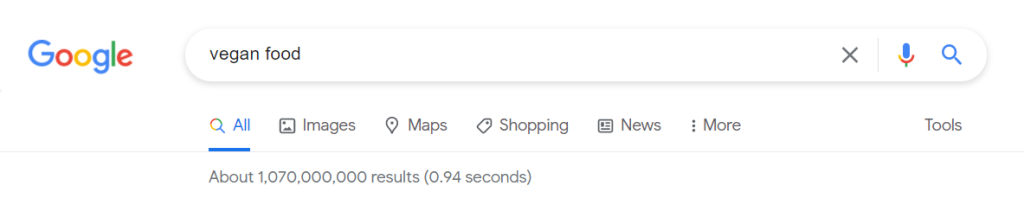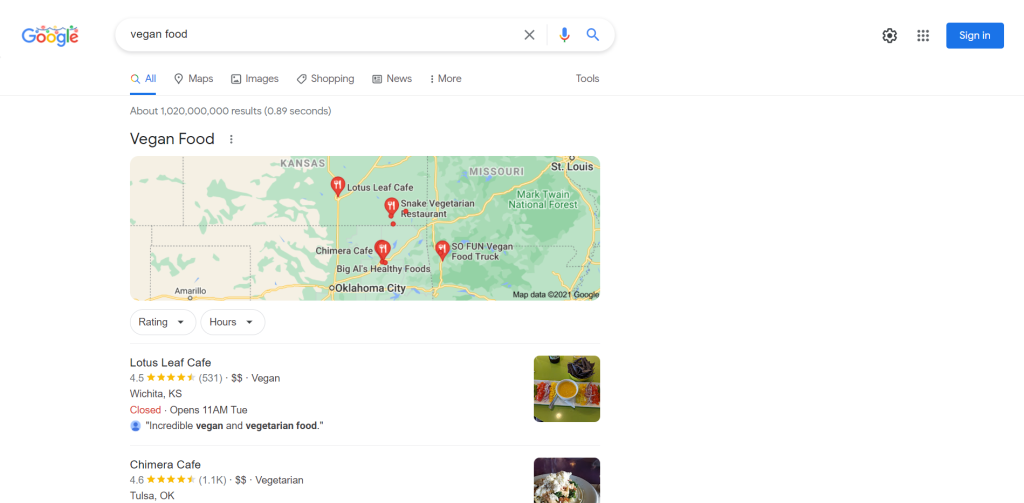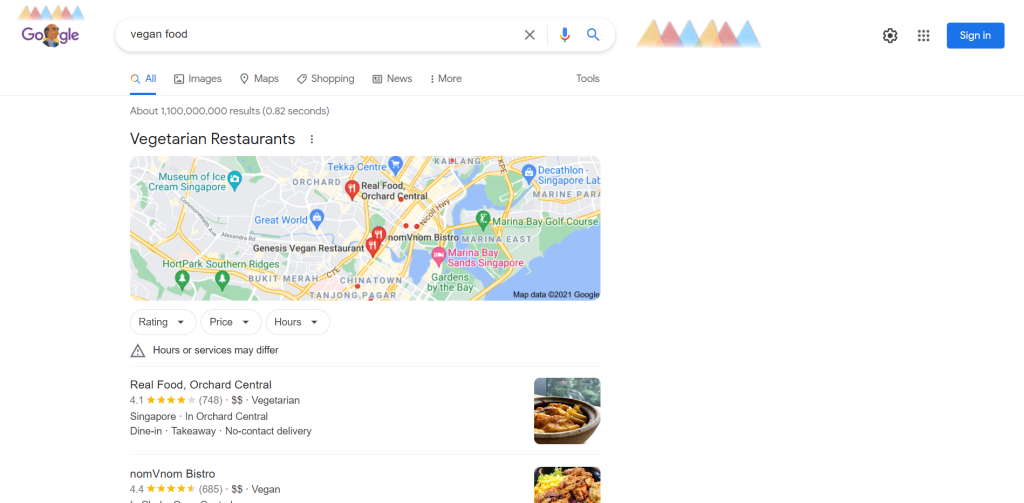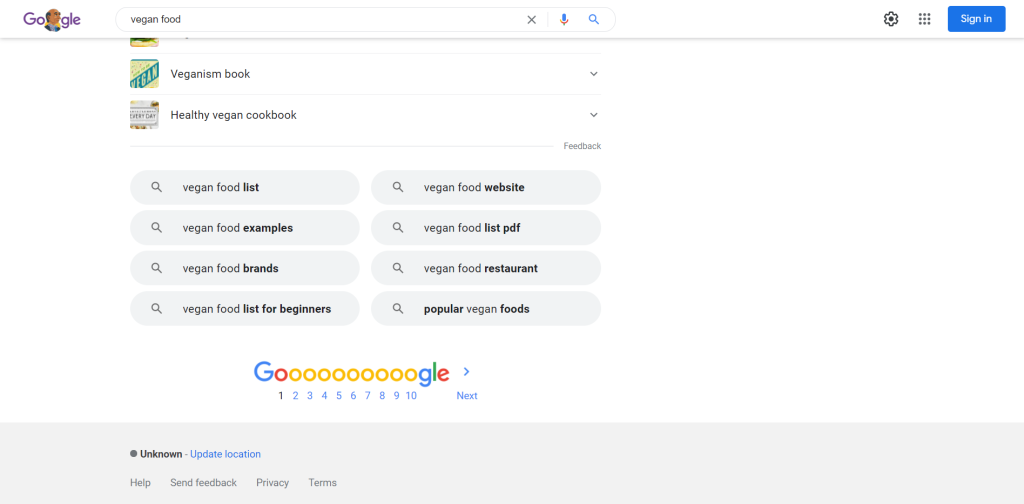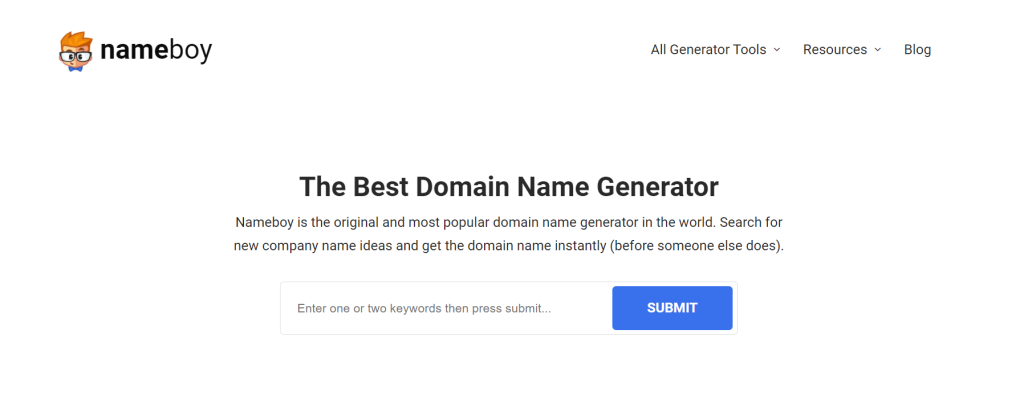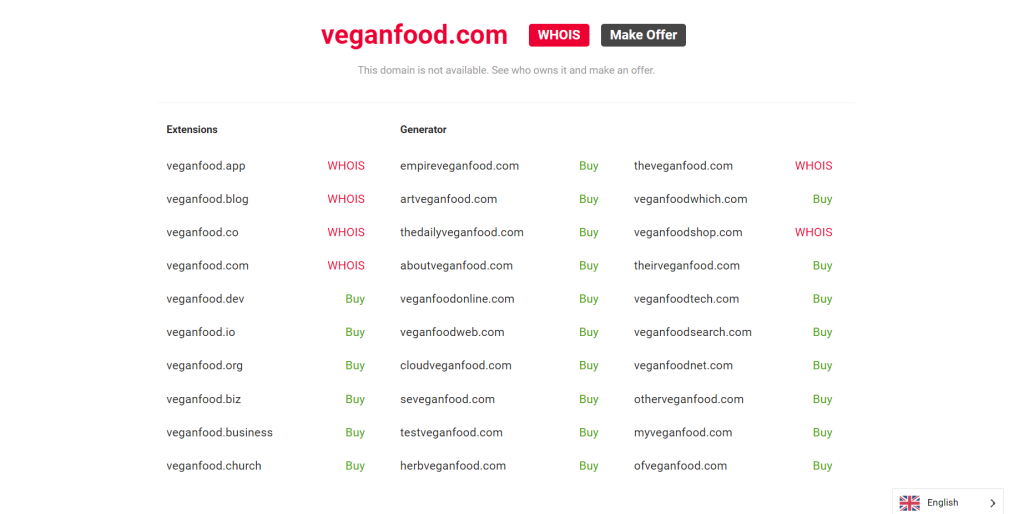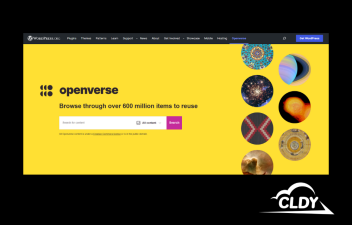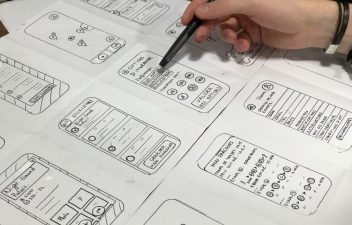Blogging is almost as old as the Internet itself, believe it or not. With the advent of connectivity in 1983 via Usenet, discussion groups arose, and this became a medium for publishing articles that were a precursor of the blogs we know today.
The first use of blogs started out in 1994 as online diaries, where people logged the events of their daily lives. They grew in increasing popularity until authority bloggers and blogger teams arose such as The Drudge Report, and SlashDot, among others. Soon, political figures leveraged the power of the blog and used it to disseminate information from their point of view.
From its inception as a medium for an online diary in 1994, the blog soon became a hub of information, depending on the niche the blogger chose. Today, blogs range from tech news repositories to political hubs, and even to celebrity gossip dishfests. And companies even leverage blogs as a way to keep engagement with their target market, using them as another, effective, even powerful, marketing channel.
The blog is the epitome of information dissemination and dispensation in the fastest manner possible. Unlike traditional news outlets, where the content publishing process takes several hops, from writer to editor, back to the writer for revisions, and then back to the editor for the final pre-publishing green light, some blogs can put out information as fast as the blog owner can finish writing their posts. And this is why a business shouldn’t miss out on using the power of the blog.
The internet has created an infinite demand for information and content, churned out as fast as possible, and as voluminous as possible. Readers and audiences just want more, more, more! And more than the change in the readers’ media consumption habits, today’s internet-savvy consumer has the tendency to look into their purchases and decisions via information outlets online.
Aside from the end-user and the consumer, agencies and companies are also on the lookout for information and data that can be as informative as possible, in the fastest time they can obtain it.
As a result, eBooks, blogs, case studies, and whitepapers have seen a surge in recent years, and for good reason. An OptinMonster article states that 70 million posts are published in WordPress monthly. What this means is that if you have information that you want to share with your target market, a blog might be an effective way to dispense that. When you can steer the information your target market knows about your products, you can push the consumer decision-making in your favour. Take a look at these facts and figures and you will surely be compelled to start your own blog!
Here’s an eight-step guide that should cover everything:
1. Choose Your Niche
Before you can start a personal or company blog, you have to stick to a particular niche. Choosing your niche will help you formulate blog post ideas down the road.
How do you choose a niche?
Running a successful blog will depend on your goal. If you’re blogging for fun, then skip to the next step. If you plan to monetize it, then choose your niche carefully. Most beginner bloggers always see to it that their blog aligns with their passion.
However, any expert blogger will tell you that passion without a market will never sell. Yeah, sure, you’ve been into crocheting for years and want to blog about it. But are there people who will actually be interested in this topic? The smartest thing you can do when choosing a niche is to make sure it’s profitable.
Choose a profitable niche that doesn’t have too much competition. Also, don’t stick to a smaller niche with no market or demand, or else your efforts will be futile. Instead, keep it in the middle with a considerable demand for it, and you’re good to go.
To make sure you select a profitable niche, do these steps:
Step 1: Pick An Enjoyable Topic
Some bloggers would jump on the first resources on how to start a blog. Then, do the steps, publish blogs, and forget about it after a few months. Indeed, blogging takes up a chunk of your time. Also, if you’re writing about topics you don’t enjoy, then don’t expect too much of your blogging journey.
Try to start with your passion, hobbies, sports, or life experiences. See how knowledgeable you are and what you can bring to the table.
Step 2: Do Market Research
Market research is vital if you want to monetize your blog. Try to think of keywords relevant to your niche and type it in Google Trends. There, you’ll see how much traffic your chosen topic has monthly.
Say you want to blog about vegan food. You can monetize your blog through affiliate programs. When you research this keyword, you may be able to note that it has considerable traffic monthly, and people search for it regularly. If that’s the case, stick to a smaller niche.
Step 3: Select A Smaller Niche
If you type “vegan food” on Google, as of this writing, there are about 1,070,000,000 search results, if the search were under “Current Region.” If the search were set for the United States as a region, it shows 1,020,000,000 results, while for Singapore, it shows 1,100,000,000 results. In any case, these numbers may be too much for a new blogger as the competition seems fierce. So one of the best blogging tips is to select a smaller niche.
Search Results for “vegan food” under “Current Region.”
Search Results for “vegan food” under “Singapore” as the chosen region.
If you scroll down, you’ll see other relevant keywords. For example, you can go for “vegan food list for beginners” or “popular vegan foods” if you want to stick to a more specific, smaller niche for the keyword.
Alternative, long-tail (more specific) keyword results for “vegan food.”
You may follow the example for your topic or keyword of choice.
2. Pick A Blog Name
This is probably the most exciting part of this How to Start a Blog guide. If you blog from scratch, you’ll have to brainstorm blog name ideas. Don’t fret. There is a myriad of tools online to help you with generating a name and domain for your blog.
You want to keep your blog name and domain short and easy to remember. Nameboy is an example of a blog name generator. It’s one of the oldest and most famous blog name generators online. Plus, it’s free, quick, and effective.
Nameboy Blog & Domain Name Generator
You can type in the keywords for your chosen topic.
For example, if you enter “vegan food,” it should instantly give you several results.
Here, you can see those domain names that are taken and those you can buy.
Nameboy Search Results for “vegan food.”
If you don’t like any of it, try these tips:
- Add a dash in between the words. For example, you can choose “vegan-food.com.”
- Try a different extension. For example, if veganfood.com is taken, you can try veganfood.net or veganfood.co. There are so many new Top Level Domains (TLDs) that have been added now, so you can choose from a range of “.com” alternatives from .live, to .online, .info, .kitchen, (Yes! A .kitchen exists!) and whatever’s available on the CLDY domain search tool.
- Add articles such as “a” or “the.” Better yet, you can add the word “my” to get a similar blog and domain name, like “myveganfood.com,” “myveganfood.kitchen,” or a similar structure.
PRO TIP: Remember, your custom domain should be descriptive. It must quickly tell your audience what your blog is all about. Keep it short and simple.
3. Go Live
Once you’ve chosen your domain name, it’s time to select the web hosting service provider. This way, your blog gets seen by millions of people on the internet.
Remember, a good web hosting service comprises the four S’s: Simplicity, Speed, Security, and Stability, and make sure that the company delivers unparalleled Support. Also, choosing the right web hosting plan for your blog platform will depend on your needs.
Make sure to follow these tips:
- Determine the amount of traffic you need. Most web hosting plans will vary depending on the bandwidth and storage usage. Thankfully, with CLDY, we have large storage space options, which also give you space to add up to 5 Add-on Domains and create unlimited email mailboxes, even on the most affordable plan!
- Check features of the web hosting provider such as uptime, service management, dedicated or shared IP address, privacy, security, email features, building tools, and more. Not to toot our own horn, but here at CLDY, we give you 200% Uptime, guaranteeing that your websites are Live 24/7, 365 days every year.
- Use an open-source content management system such as WordPress. This ensures that you get solid support not just from your web hosting provider, but also from community documents and forums. It also means that it would be easy to port your blog in or out of a domain or installation. And if you’re moving from another WebHost, it would be a great decision as well, since porting in your blog to CLDY would be way easier. CLDY highly recommends WordPress for its stability, scalability, and its potential to be expanded into a full-blown eCommerce website given the right theme and the right plugins. We also offer Managed WordPress solutions by default, so that’s one less worry off your back.
- The final tip is to not fall prey to too-good-to-be-true offers such as unlimited bandwidth for a dollar. The drawback is you may encounter problems in the long run once the provider shuts down your site after reaching a bandwidth threshold.
4. Install The Chosen Blogging Platform
Everyone who wonders about how to start a blog sometimes never thinks of choosing a blogging platform. You can’t run your blog without a blogging platform. Lucky for you, there are a lot of blogging platforms out there.
When choosing a website builder for your blog, make sure to look for features such as:
- Drag and drop functionality
- No coding required
- Online store integration
- Forums
- Built-in customization features
- Easily customizable templates
- Free themes
- Free plugins
- Enables Google Analytics
- Search engine friendly
When it comes to these features, WordPress provides most, if not, all of these features. WordPress.com shouldn’t be confused with WordPress.org. The former is a blog hosting service with a Free and Paid layer, while the latter hosts the world’s most trusted free, open-source website builder.
As of 2021, there are over 455 Million websites hosted on WordPress. This goes to show how this blog builder is a popular choice among beginner and expert bloggers. It’s not only free, but it’s also user-friendly that it takes just about five clicks to install it. For more additional information, Optinmonster came up with interesting WordPress and blogging statistics.
If you want to know more about WordPress, you may also check out our Knowledgebase page about it.
READ MORE: To get started installing WordPress, please refer to our guide about How to Install WordPress Using Softaculous.
While CLDY highly recommends WordPress, there are still other blogging platforms that you can install via Softaculous. From b2evolution to Serendipity, and other platforms that you may be more comfortable with, you can research the best-fit blogging platform for you to use. The most important thing is that you’re comfortable with using it and that it’s something easy for you to customize, update, and publish regularly.
5. Customize Your Blog
The next step in getting started with your blogging journey is the fun part — designing your website. In the world of website builders, a blog design has everything to do with blog themes. On most blogging platforms, you can get themes for free. However, you may also buy premium themes from sites like Elegant Themes, StudioPress, Thrive Themes, or Themeforest.
When optimising your blog, ensure it embraces the whole concept of your blog posts. Blogging sites undeniably vary. Some blog about food, while others blog about gadgets. It wouldn’t be visually cohesive if you were blogging about feminine products with a theme featuring robots. Overall, make sure that your blog is visually appealing as well.
Don’t get intimidated once you see the WordPress dashboard. Trust me, it will be effortless to navigate once you get the hang of it. To choose themes on WordPress, go through these simple steps:
- Hover your mouse over the “Appearance” option on the sidebar menu, and once the options pop up, click “Themes.”
- Click the “Add New” button to find your WordPress theme of choice.
- If you want to narrow down your theme options, you can use the “Feature Filter” to find something that suits your blog topic and concept. Go through the filter options such as features, layout, and subject.
- Once you see the results, click on the thumbnail of your chosen theme to get an instant preview.
- Click the “Install” button.
- Finally, click on “Activate” to complete the installation.
PRO TIP: Optimize your website, so it’s mobile-friendly. Check it regularly on Google Search Console.
6. Brainstorm For Blog Ideas
Once the technical and aesthetic parts are over and done with, it’s time to write your first article!
Blogging can be a joy, but there are days when your ideas might run dry. Fear not, though, as even expert bloggers run out of steam sometimes. The trick is to keep an idea bank, and stick to your schedule – rain or shine. Blogging regularly is what makes your blog stick with your audience.
If you’re planning to monetize your blog, you have to grow your audience. Which means keeping them interesting by providing valuable posts regularly.
When brainstorming for blog ideas, think about these:
- What are your readers’ pain points?
- What excites your readers?
- What is something you can offer to readers that others can’t?
- What are the things your readers love about your niche?
- What are the things your readers hate about your niche?
Remember to always write for your readers. If not, no one will be interested in your blog posts. Then, do keyword research by using tools such as Ahrefs or Google Keyword Planner. You may also stalk the competition by using Ubersuggest.
Jot down the keywords and their search volume monthly and sift through what’s relevant to your niche. Then, create an editorial calendar so you can plan your content and run campaigns through it.
7. Promote Your Blog
You can’t expect to write your blog and automatically grow your readership. Unfortunately, it doesn’t work that way unless you’re Neil Patel. Take the time to research and execute marketing and distribution methods to make your blog known out there.
In starting a blog, take note that it writing isn’t the only component of the pursuit. It entails marketing and even advertising as well. And here are some ways you can promote yours:
Choose social media channels where your audience is lurking. Try Facebook groups or even LinkedIn groups that gather people around specific topics of interest. However, make sure to tread with caution when promoting links, as some groups may have strict rules about self-promotional content. Read the Groups’ Rules before you join to check if it’s worth joining.
Comment on other similar blogs and make the most out of the Comments’ link feature. Linkbuilding using comments is a common practice in inbound Search Engine Optimization and Content Marketing, so make the most out of this.
Create social media pages and post regularly. Engage with your audience by replying to comments and interactions. Being very interactive with your audience causes you to build rapport with them, and ultimately, you will be able to gain brand loyalty through the continued nurturing of this rapport.
Visit online forums such as Quora or Reddit. You can try to ask unique questions that are relevant to your niche. Or answer questions and promote your blog if it is relevant to the discussions you find and interact on.
Collaborate with bloggers in the same niche. Guest posting on other blogs, especially blogs with established authority and popularity allows you to gain visibility with that blog’s readers. With backlinks to your own blog, with permission from the other bloggers, of course, you not only gain visibility, but you also gain inbound links. This is a win-win arrangement both for you and the other blogger because you provide content and they can take a break, they provide visibility, and backlinks and the activity is an added boost to your marketing activity overall.
Create a robust email marketing tactic. You can offer a free eBook or other “lead magnets” to incentivize subscribing to your email newsletter. Your email newsletter can be used as a way to promote your blog, as well as affiliate marketing products and other monetization efforts in the future.
8. Monitor Results Regularly
This guide on How to Start a Blog not only stops at teaching you how to establish your blog but also how to grow it. After promoting your blog, you can turn to Google Analytics to monitor engagement, impressions, page views, etc.
This will allow you to determine which specific blogs your audience has been drawn to. Then, it will help you know what blogs aren’t gaining traction in your niche. Monitoring your results allows you to refine your content strategy and create blogs that will be likelier to gain popularity with your audience.
For example, this is what a Google Analytics results page looks like. From Content Marketing Institute example, you’ll see how Content Marketing Institute monitors analytics for their blog “What is Content Marketing.” Hop on over to the link and see how they use the data for their own content strategy.
After you install Google Analytics on your blog, regularly run analytics and glean insights to see how you can use the data to craft more engaging content. Another excellent analytics dashboard is Jetpack, a plugin authored and maintained by Automattic, the makers of WordPress themselves. It will allow you to sufficiently and effectively gather the insights you need to refine your blog’s content.
Conclusion
Blogging as a pursuit is pretty fulfilling. Being able to share your interests with the world is a fulfilling pursuit then and there. With the right content and monetization strategy, it could become financially rewarding as well. With constant stats monitoring and strategy tweaking, perseverance, consistency, and a constant drive for improvement, your blogging pursuit could become a great avenue for extra income or even a crucial marketing arm for your business.
We hope our guide served to point you in the right direction, and we wish you good luck in your blogging journey!