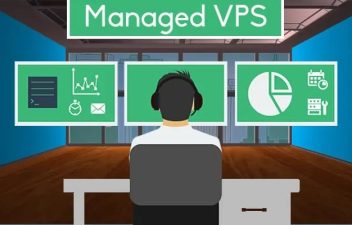For web designers or website owners, there’s nothing like seeing your site go online. But one mishap in your website’s UX design and you’ll be seeing high bounce rates and low conversions.
Now, the last thing you want is to have your hard-earned website go to waste. So in this guide, we’ve prepared all the UX design mistakes you should avoid.
First Things First: What is User Experience (UX) Design?
Let’s start by defining UX or user experience.
User experience, as the name implies, refers to the overall experience a user has with a product or application. In the context of web design and development, it describes how a user feels when interacting with your website.
UX design, on the other hand, is the process of optimising your website’s design elements to positively impact user experience.
Peter Morville, who many people attribute as the “Founding Father” of information architecture, devised the UX honeycomb that breaks down the elements of good UX design:
- Usable: A product or app needs to be simple and convenient.
- Useful: While the design should promote ease of use, it must fulfil the user’s needs as well. Users must quickly find a feature they’re looking for and it’s expected to work every time.
- Desirable: This is where aesthetics come in. The overall design and interface must be pleasing and elicits positive emotions.
- Findable: When users encounter a problem, they should be able to find a solution right away.
- Accessible: Users come from different backgrounds. Your design should not discriminate and should be accessible to everyone, including users with disabilities.
- Credible: In regard to websites, you need to ensure that your site is secure and boosts trust and credibility.
- Valuable: It should provide value, not just for your users, but to your company or organisation.
Good UX design is all about creating lasting impressions. From the moment visitors land on your page to when they decide to check out — you need to make each interaction simple and hassle-free.
If your website falls short of expectations, your prospects won’t think twice about looking elsewhere. So keep conversions high and bounce rates low by avoiding these UX design mistakes.
9 UX Design Problems and Their Solutions
1. Focusing too much on aesthetics instead of function and vice versa
A good-looking website is a great tactic to invite users. But to really make them stay, your website needs to actually work and fulfil a need of the users. When designing a website, find a balance between the two.
A functioning and aesthetically pleasing website isn’t like a piece of artwork. You should not leave the user trying to interpret what they should do next. Take Google for example. Visit Google.com and you’ll be instantly directed to the site’s purpose: the search engine.
2. Dismissing responsive design
Responsive web design is about creating web pages that render properly on different devices, windows, or screen sizes.
People use a variety of devices when browsing. So having a responsive website isn’t a trend, but a must if you want to win users over. And while you’re at it, don’t just design a website to fit into mobile or tablet screens. You need to consider different browsers as well.
3. Overdoing the pop-ups
Adding pop-ups on your website is a great way to increase your email subscription list, gain qualified leads, and encourage demo sign-ups.
But adding too many pop-ups can easily turn a potential customer away. Rather than giving up information, they would leave your site completely. So be mindful when adding pop-ups to your page.
Keep the following tips in mind:
- Stick to one pop-up per web page
- Make the close or “x” sign visible to the users so they can easily close your pop-up
- A/B test your pop-ups to determine what’s driving conversions and what is turning visitors away
- Ensure that your pop-up does not fill an entire page
4. Focusing on search engines instead of the user
Another common mistake web developers make is obsessing over SEO.
Sure, optimising your website for search engines is a great way to get Google and other major search engines to notice you. But focusing too much on search engines and paying less attention to your users will cost you in the long run.
So you might be wondering, how can I tell if I’m over-optimising my website? Here are some surefire signs:
- You point all external or internal links to top-level navigation pages (your homepage, contact us page, etc.)
- You excessively use keyword-rich anchor texts for internal links
- You use non-relevant keywords in your website content
- You link to untrustworthy websites or sites with low domain authority scores
Again, while SEO is essential to drive to your site, websites should always be designed with the user in mind. So make sure you put out a site that’s responsive, contains engaging content, and is easy to navigate.
Speaking of good content.
5. Putting content aside
It’s been 25 years since Bill Gates coined the phrase, “Content is king”. Even with all the website advancements, the content will continue to reign supreme in 2023.
Content that resonates, engages, and meets the user’s needs is not only good for improving your website’s UX design, but also for your brand. You can have the best themes installed or design a good pathway to purchase. But if your content is poorly-written and untrustworthy, it directly impacts your website’s user experience.
Here are a few content guidelines to deliver good UX design:
- Add keywords across your content (but DO NOT overstuff)
- Pay attention to quality: Fix your sentence structures, polish spelling and grammar
- Publish new blogs
- Revisit and revise old content
- Understand the role of headers, use H1 for critical titles, H2 to divide your content into sections, and H3 for subsections
- Ensure that your landing pages have clear CTAs (Call-to-Action) to boost conversions
Like aesthetics and site functionality, you need to create content with the reader in mind. At the same time, follow SEO guidelines to ensure that your site ranks high on search results.
6. Misleading CTAs and misplaced links
Links and buttons that don’t perform like they are supposed to can spell bad news for your website’s user experience. Your site visitors will instantly flag this as misleading and won’t hesitate to leave.
It goes without saying that you’ll need to check if your links are working and lead to the correct page. For example, the Contact Us button should lead users to the contact page.
Using heatmap or analytics tools helps you determine what CTAs are frequently clicked on and if users are bouncing right off as soon as they land on the page.
7. Failing to optimise the in-between pages
UX design isn’t about leading customers from Point A to Point B on your site. Instead, look at it as an entire journey.
Sure, you should pay attention to optimising key touchpoints like your checkout process or homepage navigation. But do not ignore the in-between moments.
For example, a user keys in a search on your website. What happens when the query comes up empty or there is no data to show? Plan out these in-between phases to ensure there are no gaps in the UX design.
8. Jumping into design trends
A quick Google search will tell you all about the web design trends of 2023. Do the same thing mid-year and you’ll get another list of web design trends for 2024.
The thing about trends is that they come and go. So if you’re running a site, think really hard if you want to adopt the latest UX design trends because everyone else is doing it.
Take flash content, for example. At one point, it was all the rage. Fast forward to today and websites that went overboard with their flash designs had to scramble and redirect old pages since browsers no longer support them.
A better strategy would be applying evergreen designs to your site. For example, simple flat menus are here to stay. Gone are the days when designs would pin links to the sidebar. These days, designers prefer keeping core links at the top of the page.
9. Ignoring the importance of quality hosting
What happens while browsing a website largely impacts user experience. But not everything is about design or content.
Your website is like an engine, while your web host fuels it to perform its tasks each day. If the fuel is insufficient or low quality, then expect your website’s operations to falter.
So, when setting up a site, ensure that you put quality web hosting as a top priority. If not, your visitors will abandon your site and no amount of good content or design can save it.
While on the market for a reputable web host, you might want to look for the following features:
- Security. Web hosts are in charge of implementing proper cybersecurity measures on your site. You need a web host that guarantees that your files and data are safe.
So you might be wondering what this has to do with UX design. Well, users, like yourself, expect privacy and security when browsing online. No one wants to run into malware or scam. The more trustworthy your website is, the more users are willing to engage with your site.
- Speed. Your website speed and performance depend largely on your web host. So, make sure that your hosting plan can handle large amounts of traffic and provides sufficient storage for your growing website.
You may also want to look for a web host that uses a CDN or Content Delivery Network to decrease the distance between users and servers, therefore improving site speed for visitors around the world.
- Uptime. If your web host can’t assure 99.9% uptime, then look elsewhere.
Imagine having customers proceed to checkout an item only to run into an error informing them that the website is down. The more this happens, the more they get turned off and abandon you for your competitor.
Finally, look for a website host that provides excellent after-sales support. Not every web designer or developer has the skills to fix websites. Focus on what you do best while leaving server maintenance and upgrades to an expert.
Bonus: Leaving the work to an inexperienced designer
Say you happened upon this article while looking to work with a web designer.
One common mistake site owners make is placing their website’s design in the hands of an inexperienced designer. They do this often to save money and don’t consider how this can end up compromising their site.
Don’t make the mistake of trusting anyone with your site. Think carefully when assembling an in-house team or outsourcing the work. You would want to check out their portfolios and their experience working with clients.
Put These UX Design Mistakes in the Bin
While you are bound to run into some mistakes when designing your site, it’s important to keep learning from them. Follow the advice we covered above and keep tracking to see what’s working and what can be further optimised.