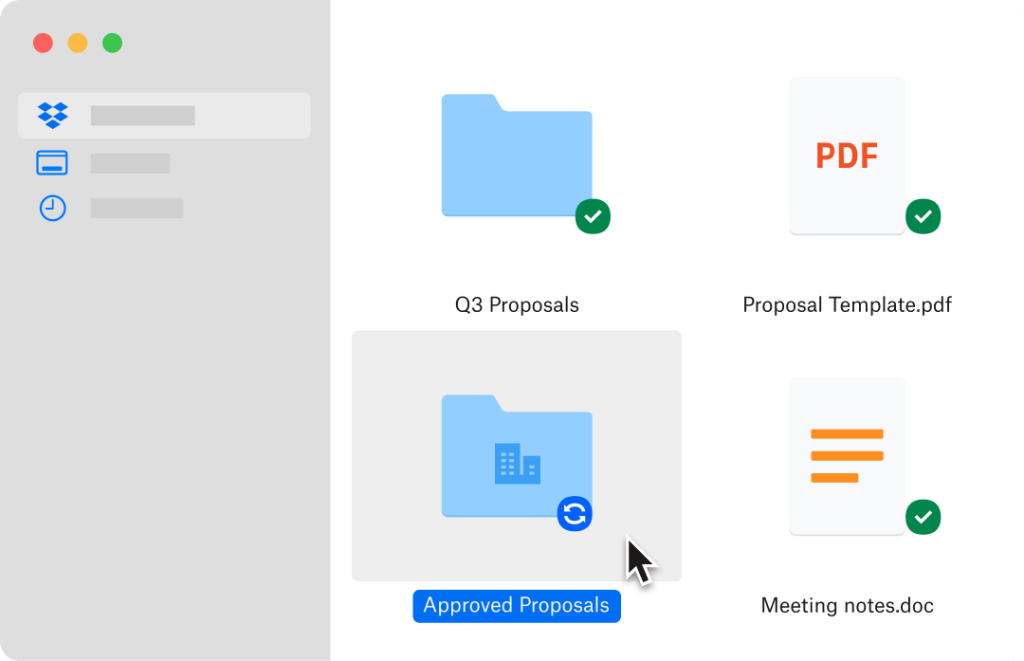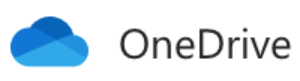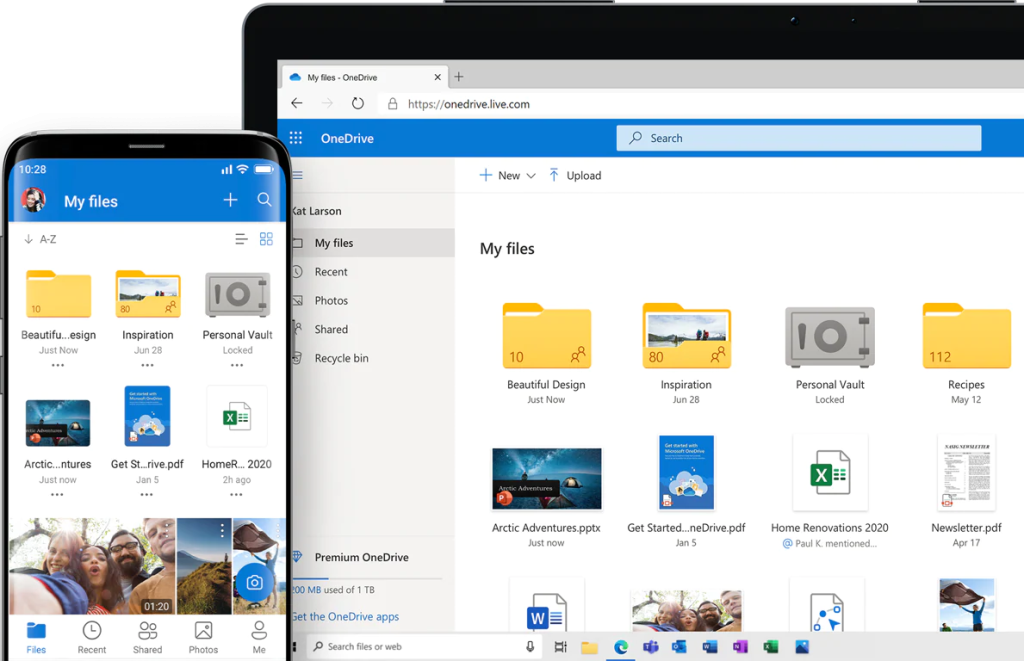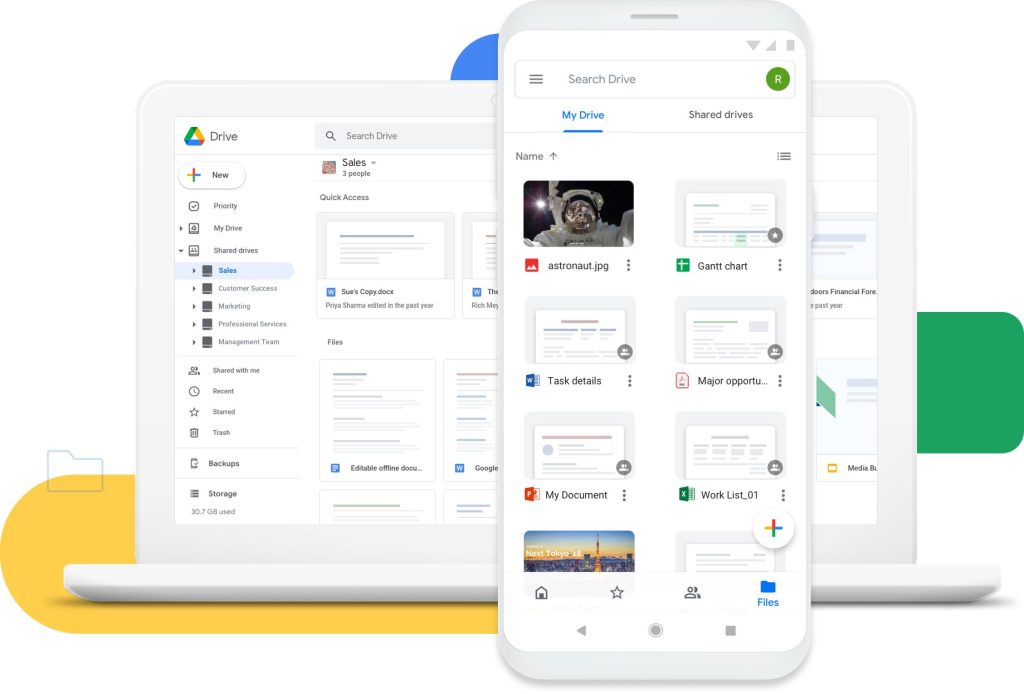Cloud storage is a great way to keep your files in sync and accessible from anywhere with one simple click. With our top 3 picks for the best online cloud storage platforms, you’ll never have to worry about where or how you saved those important documents again because they’re now stored on an easy-to-use website!
1. Dropbox
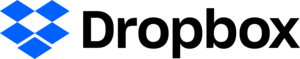
Website: https://www.dropbox.com/
Subscription options: Free and Paid plans
Before online cloud storage was cool, Dropbox was there to make storing files easier on the Internet. They started back in 2007, and have continued to provide seamless service since. One of the highlights of Dropbox is that it automatically backups your files, accessible within 30 to 180 days (depending on your subscription).
Dropbox storage plans range from $11.99 to $30 monthly which can hold up to 5TB of data, or as much as you need to ensure that all your files can be accessed in one place. And if you suddenly go offline, there’s no need to worry. If a team member is accessing and editing the file and there’s an access issue, Dropbox ensures the project continues and there’s no file loss that will occur.
2. Microsoft OneDrive
Website: https://onedrive.live.com/
Subscription options: Free and Paid plans
By its name, OneDrive is an online cloud storage service Microsoft 365 offers alongside the usual Office products. So, while you are working on a Word or a Spreadsheet file online, you can directly save them onto this platform. Their free online storage and file sharing plan covers up to 5GB of data allowance, which also gives you access to online access to their Microsoft Office products. The paid online cloud storage plans offer Microsoft Office benefits that let you download the products on multiple devices and also give you offline access if you need your files when you’re off the web.
But what is our favourite feature of Microsoft OneDrive? The Multipage scan is where you can use your phone to scan and save multiple pages of printed documents, receipts, business cards, or whiteboard notes, then save them directly to your personal cloud storage. Just what you need because every second of your time counts.
3. Google Drive
Website: https://www.google.com/drive/
Subscription options: Free and Paid plans
Another online cloud storage and file sharing software that is on the rise is Google Drive, which in turn is affiliated with Google Workspace (Google Docs, Spreadsheets, Presentations, and the likes).
Signing up for Google Drive free storage already allows you up to 15GB of secure data storage (possibly the largest of the free plan offers on our list), which you can use to store basically any file that you need to work on or collaborate with the team.
You can access the platform through their website or download the Google Drive desktop version so you can retrieve and update your files without having to open another browser window.
Conclusion
The best way to find a great cloud storage provider is by taking the time to try out their services. You should also pay attention in detail to what type of features they offer, how easy it will be for you to use them, as well as run speed tests during data backups and transfers—because those numbers may tell you more than any other factor whether one online cloud storage platform might suit your needs better than another.