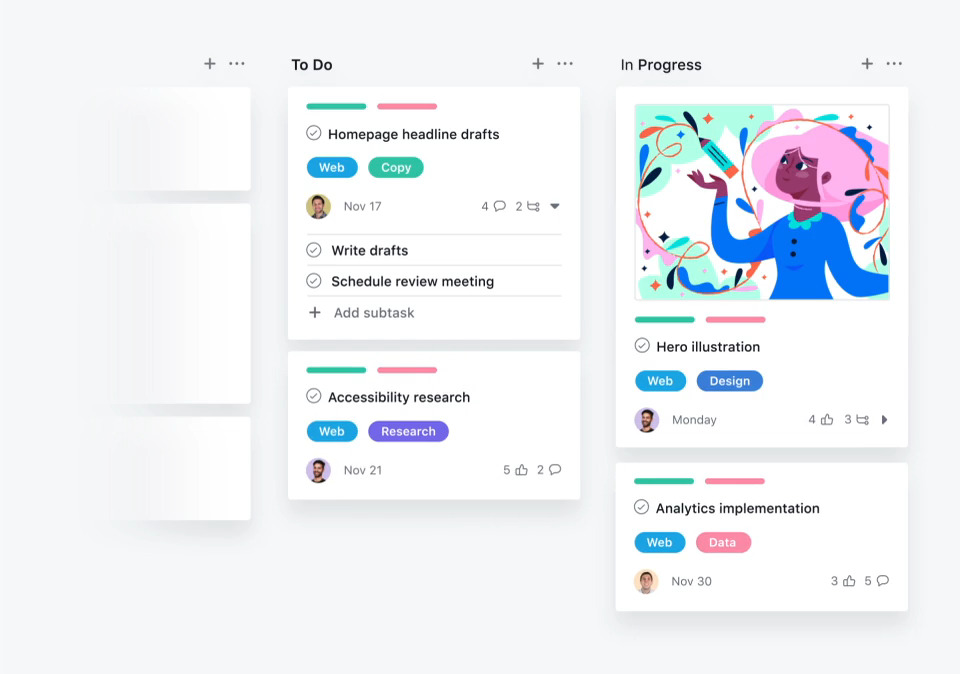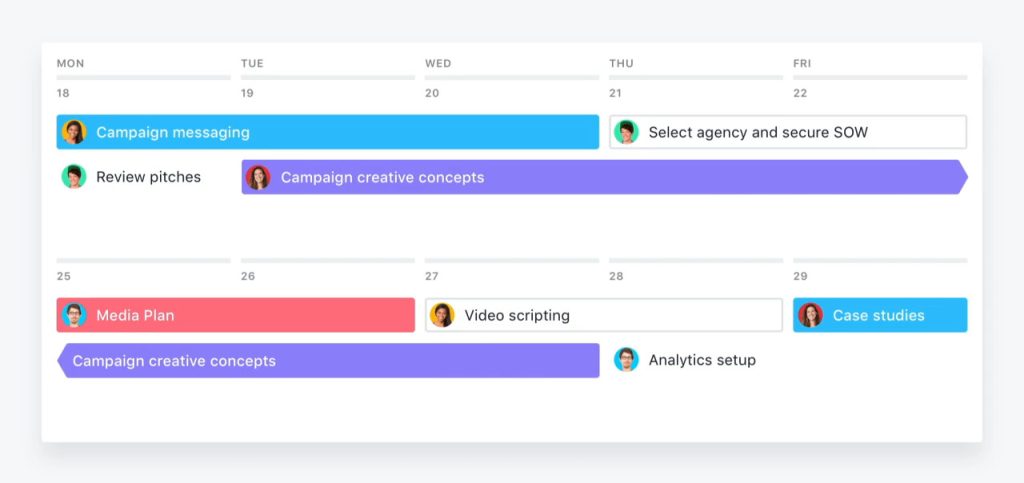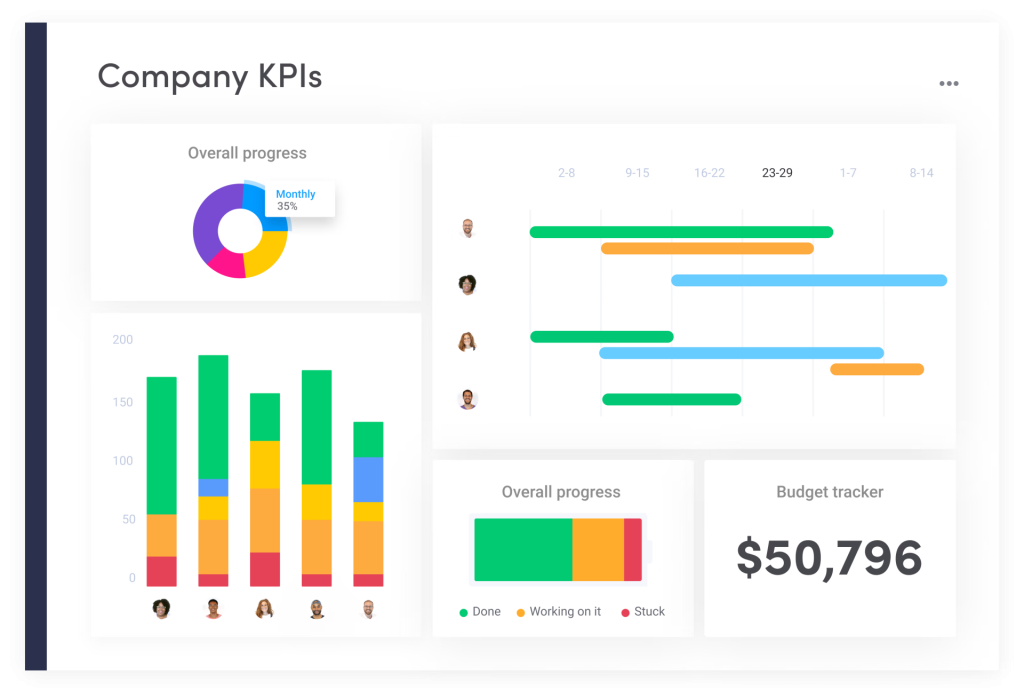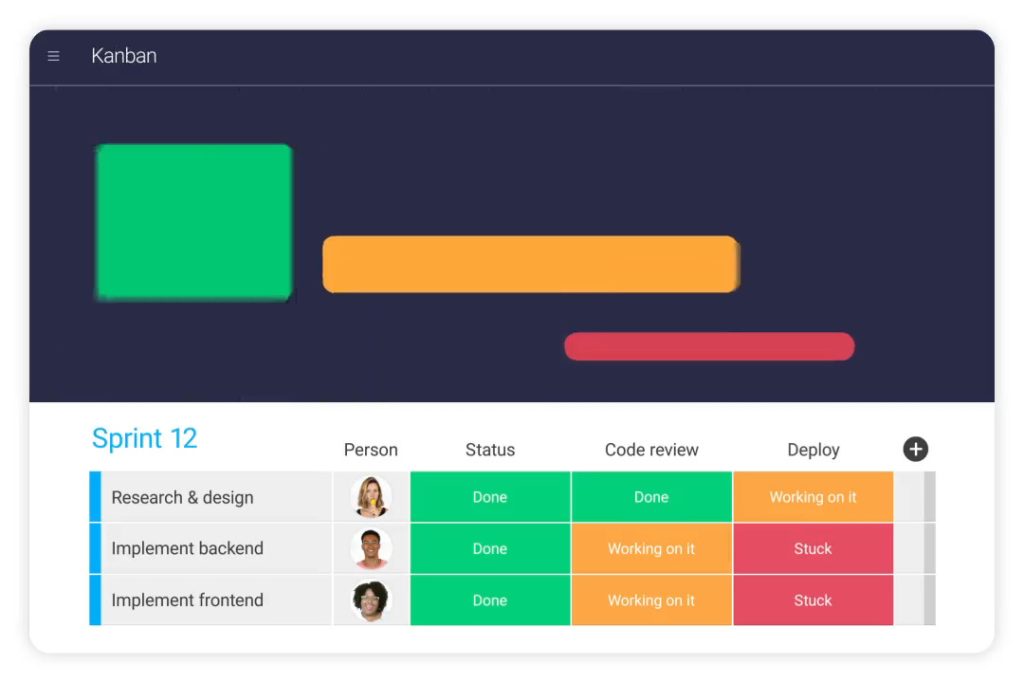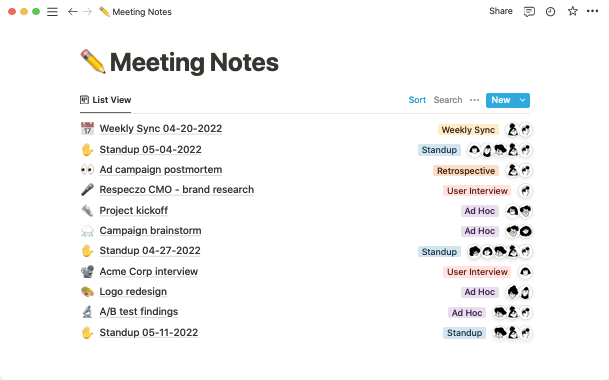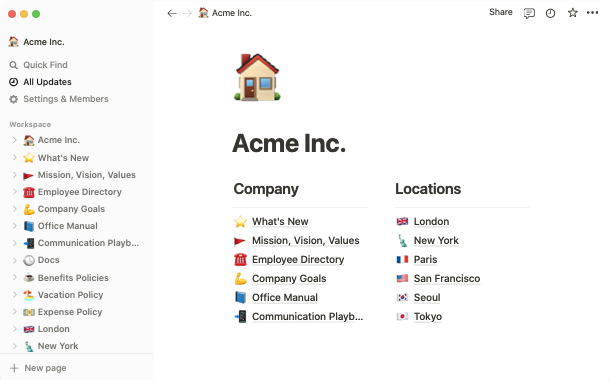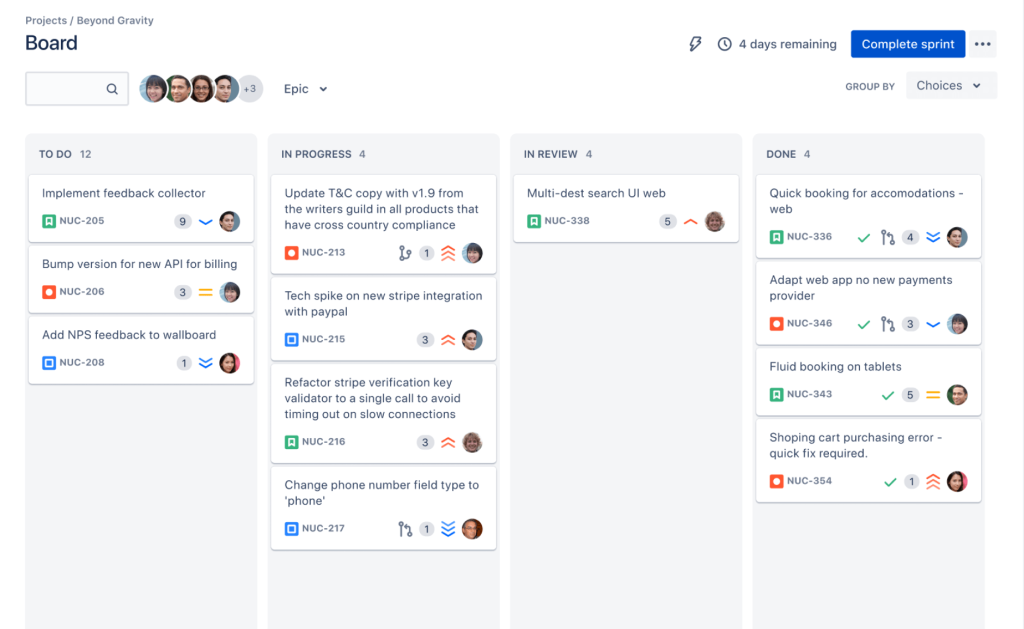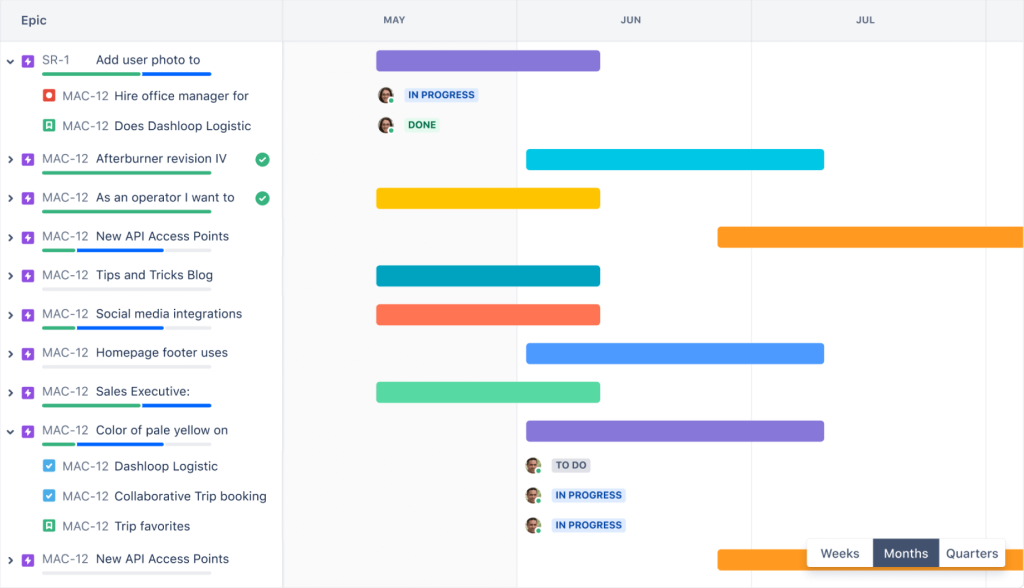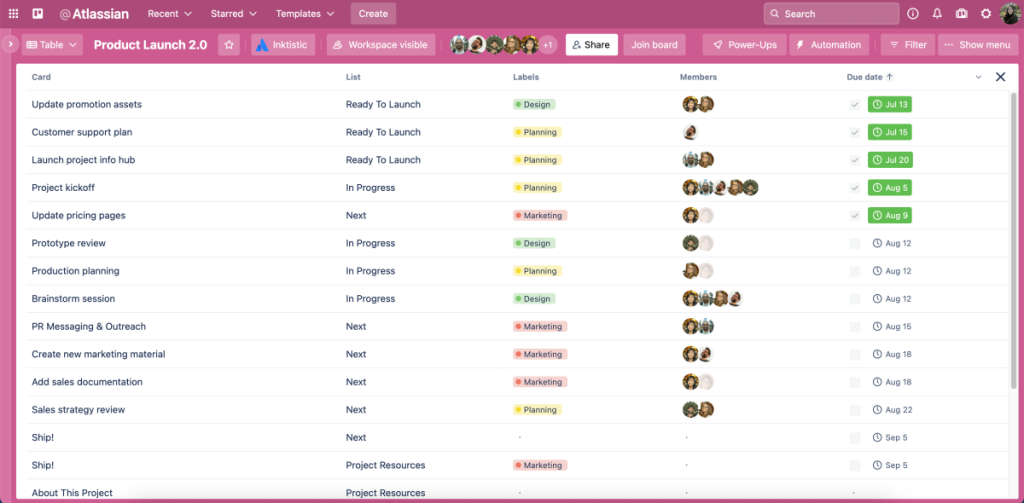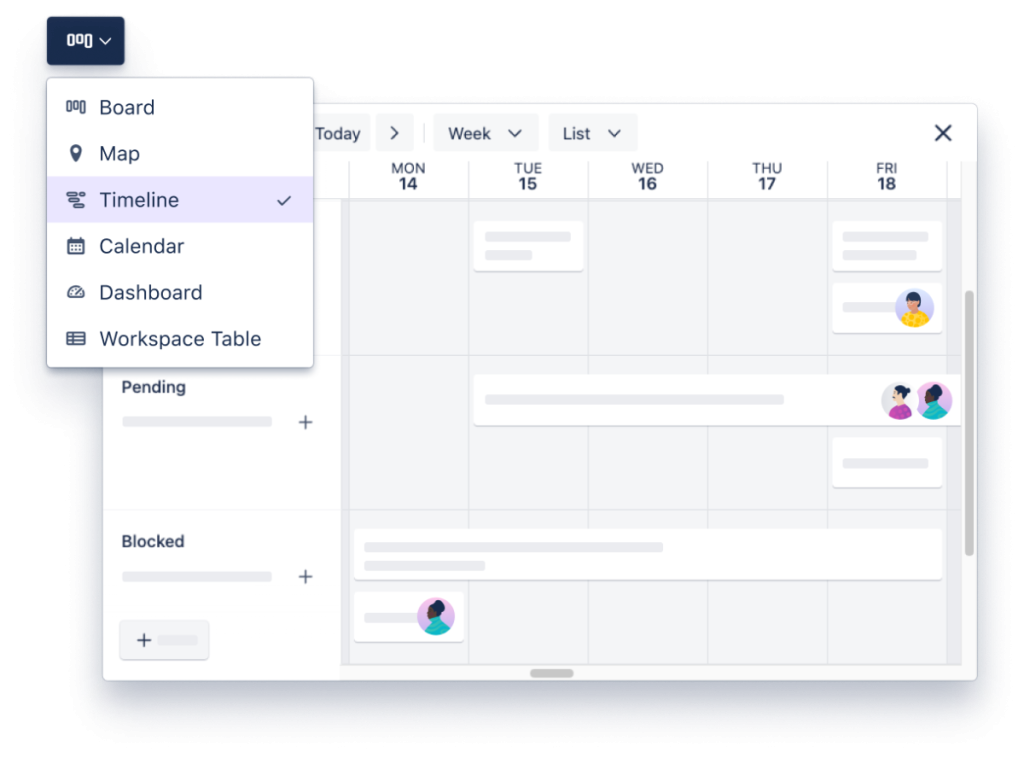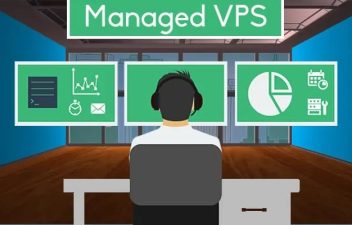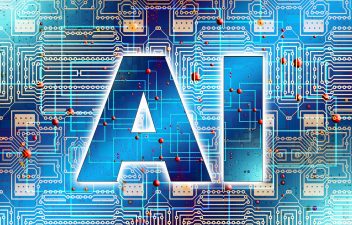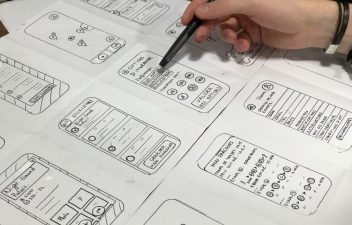It’s no wonder that project management software has become so popular in recent years. As any project manager knows, there are a lot of moving parts when it comes to keeping a project on track. Not only do you have to worry about deadlines, you also have to juggle a team of employees, handle customer inquiries, and keep an eye on the overall progress of the project.
With so many different options on the market, it can be tough to know which platform is right for your needs. That’s why we’ve put together a list of the best project management software, from simple apps to comprehensive platforms, that will keep everything running smoothly for your business.
1. Asana
Website: https://asana.com/
Features: Workflow Builder, Timeline, Boards, Calendar, Reporting, and more
Subscription: Free and paid plans
Asana is at the top of our list simply because they make project management fun and breezy – and we mean it in the best way.
With the Calendar feature of the Asana project management software, you can see the big picture by having a bird’s eye view of everyone’s task timeline and having an idea of when you can deliver in time for the big project deadline. Inside this project management app is the Portfolios feature, wherein you can get a more detailed insight on your team’s progress-is it running as scheduled, or are there bumps along the way? You can tell in one glance without having to bug your people as they focus on their projects.
And the best thing about the project planning software Asana is that you can tie it up with the tools that your team is already using, just so you don’t have to move everything. Asana’s goal is to keep you from worrying about the little things so you can focus on the bigger goals.
2. monday.com
Website: https://monday.com/
Features: Dashboards, Automations, Files, Docs, Kanban, Gantt, and more
Subscription: Free and paid plans
Monday.com’s project management software is designed to connect all the moving parts of your projects in order to achieve your goals faster. It gives you a centralized place to manage your tasks such as blogs or website pages, along with tracking deadlines and communications. The project management tools “monday” offers also include features that allow you to track progress and identify potential issues.
As a result, Monday.com‘s project management software can help you increase efficiency and reduce the amount of time it takes to complete projects. In addition, the software can also help you speed up liaising between team members, supervisors, and upper management.
While paid plans are much more preferred if you have a big team to monitor, the monday.com free version is best for small groups and if you simply want a feel of how their project management software will work for you.
3. Notion
Website: https://www.notion.so
Features: Thousands of free, pre-built templates, Integrations
Subscription: Free and paid plans
The Notion project management tool is designed to be highly interactive and easy to use. You can start with a single template and then add new features and functionality as you need them. The tool is also highly customizable, so you can tailor it to your specific project management needs.
In addition, Notion integrates with a variety of other tools and applications such as Google Drive, GitHub, Webex, and more, making it easy to keep all of your project information in one place. As a result, Notion is an ideal tool for anyone who wants to take their project management to a whole new level.
If you’re not convinced, maybe the reviews of the project managers from Figma, Buffer, Typeform and many others will change your mind about switching to Notion as the main business project management software for your team.
4. Jira by Atlassian
Website: https://www.atlassian.com/software/jira
Features: Scrum boards, Roadmaps, Reports and insights, and more
Subscription: Free and paid plans
While there is a tonne of project and team management software out there, Jira really is one of the best—especially if you’re looking for something that is built for fast-paced projects and tasks that need increased collaboration among team members. Jira offers templates that can be customised, which is ideal as projects and teams change or get bigger over time.
And if your team is already using another CRM or project builder, Jira has got you covered there, too. With so many features that evolve with you as your business grows, it’s really no wonder that Jira is one of the most popular project management software around.
The free version of Jira is a great way to start before you transition to Jira for business plans. You can have a small team try out the perks and capabilities of the software first, and see why it’s trusted by prestigious companies like Pfizer, Cisco, and eBay.
5. Trello
Website: https://trello.com/en
Features: Views, Automation, Templates, Power-Ups, Integrations
Subscription: Free and paid plans
Trello is a great way to keep your team organised and productive. It’s simple to use—just sign up, create a board from their vast list of project tracker templates, and you’re ready to go! You can create boards for any project or workflow, and Trello makes it easy to add and assign tasks to team members. Plus, Trello integrates with a variety of other productivity tools, so you can get the most out of your workflows.
Whether you’re managing a small project or a large team, Trello’s free project management software is a great place to start for getting things done.
Conclusion
So there you have it – our list of the best project management software that meets your needs and helps keep your projects on track. Now it’s time to get started! Which of these top project management software did you choose?