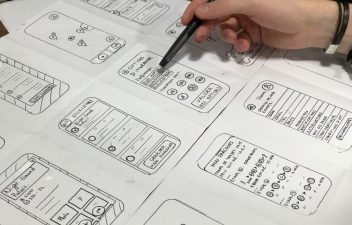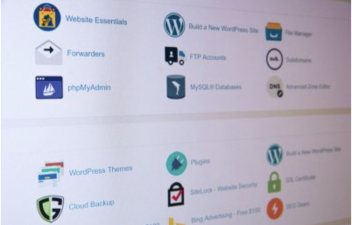Table of Contents
- Introduction to hosting a website
- Is hosting a website difficult?
- What hosting is best for beginners?
- What are three types of hosting for websites?
- What is required to host a website?
- What is the minimum cost to host a website?
- Here’s how to host website step by step? (With Video)
- What is the difference between a domain and hosting?
- How to connect a domain to a hosting with DNS?
Introduction to Hosting A Website
Hosting a website means uploading files onto a server to make them available to visitors who type in your website address via the internet.
Is hosting a website difficult?
Hosting a website is not difficult. Nowadays, even non IT professionals can DIY and host their own website easily. We are pleased to inform you that this guide is designed for beginners, so no prior knowledge of website coding is required. So now you can learn to do it yourself as well. In this simple-to-follow guide, we will be walking you through the process of setting up your own website by covering the basics of choosing a domain name, selecting a hosting provider, installing a content management system, designing and customising your website, and finally adding content to your website. By the end of this guide, you will be equipped with the knowledge on how to build a fully functional website for your business that you can be proud of.
So, let’s get started!
Note: This article is the result of a collective effort by individuals who were once beginners in creating website as well, but have since gained experience and knowledge overtime and has evolved to building their website building business. It has been created through the use of feedback and collective experience to provide valuable information for those who are also just starting out on this journey.
What hosting is best for beginners?
For beginners, a shared hosting plan is often the best option. Shared hosting is a cost-effective and easy-to-use solution that provides all the necessary features for hosting a basic website. It allows multiple websites to share the same server resources, which makes it a good choice for people who are just starting out. Some popular shared hosting providers include CLDY.com. CLDY.com offer user-friendly control panels, 24/7 customer support, and automatic software updates, making it easier for beginners to manage their website.
What are three types of hosting for websites?
- Shared hosting: This is the most basic and cheapest option. Your website will be hosted on a server with other websites, and you will share the server’s resources with them. This option is suitable for small websites with low traffic.
- VPS (Virtual Private Server) hosting: This type of hosting is more expensive than shared hosting, but it gives you more control over the server’s resources. Your website will be hosted on a virtual server, and you will have your own allocation of resources. This option is suitable for medium-sized websites with moderate traffic.
- Dedicated hosting: This is the most expensive option, but it gives you the most control over the server. Your website will be hosted on a server dedicated to your use only. This option is suitable for large websites with high traffic.
What is required to host a website?
To host a website, the following requirements must be met:
- Domain name: A unique address that visitors use to access your website, such as example.com.
- Web hosting: A service that provides storage space and resources for your website on a server connected to the internet.
- Content management system (CMS): Software used to create and manage the content of your website. Examples include WordPress, Joomla, and Drupal.
- Web design: A layout and visual appearance for your website that can be created using tools such as HTML, CSS, and JavaScript.
- Security measures: To protect your website from cyber threats, you should have an SSL certificate and a firewall in place.
- Analytics: Tools used to track visitor behavior and gather information about your website’s performance.
- Marketing and promotion: Strategies for promoting your website and attracting visitors, such as search engine optimization (SEO), social media marketing, and content marketing.
What is the minimum cost to host a website?
The minimum cost to host a website depends on several factors, including the type of hosting you choose, the size and complexity of your website, and the features you need.
For a basic, personal website, shared hosting plans can start as low as $10 to $100 per month. However, if you have a more complex website with higher traffic or specific requirements, you may need a more expensive hosting plan that offers more resources and features. VPS (Virtual Private Server) hosting plans can start from $100 to $500 per month, while dedicated server hosting plans can start from $300 per month and go up to several hundreds to thousands of dollars per month.
Keep in mind that these are just rough estimates and the actual cost may vary depending on the provider and the features you choose. It’s important to research and compare different options before making a final decision to ensure that you get the best value for your money.
Here’s how to host website step by step?
Step 1: Choose and Register A Domain
Step 2: Choose a Hosting Provider To Buy A Web Hosting Package
Step 3: Install a Content Management System (CMS)
Step 4: Customise Your Website Design and Familiarise with adding and editing content.
Step 5: Creating Clear and Compelling Content On Your Website that Sells
Bonus: FAQ related to hosting a website
Step 1: Choose and Register A Domain
A domain name is the address of your website that people type into their browser to visit your website. Choosing the right domain name is an important step in setting up your website, as it will be the first impression that visitors have of your business.
Understanding a good domain name provides you 3 key benefits to your new and existing businesses:
- Branding: Your domain name is a unique, memorable name that represents your business. It can be an important part of your overall brand identity, helping customers to easily identify and connect with your business.
- Credibility: Having a domain name that is specific to your business can help establish credibility and professionalism with customers. It shows that you have taken the time and effort to establish an online presence for your business.
- Marketing and Advertising: Your domain name can be used in all of your marketing and advertising efforts, including business cards, brochures, and social media profiles, making it easy for customers to find and remember your website.
So now you know why you need to have a domain name and let move on to how to choose a domain name.
Consider the following, when choosing a domain name:
- Keep it simple: Choose a domain name that is easy to spell and remember. Avoid using numbers, special characters, and hyphens.
- Make it relevant: Choose a domain name that is relevant to your business or website. This will help visitors understand what your website is about and make it easier for them to remember your website.
- Choose a .com extension: Choose a .com extension for your domain name. This is the, cheapest, most popular and recognizable extension, and it is more likely to be remembered by visitors. Cost about $20/year
- Check for availability: Check to see if the domain name you want is available. You can do this by visiting a domain registrar’s website and searching for your desired domain name. Use this domain availability checker to check your domain availability.
Once you have chosen a domain name, you will need to register it. You can do this by visiting a domain registrar’s website and searching for your desired domain name. Some popular domain registrars include CLDY.com.
When you register your domain name, you will be prompted to enter your contact information and pay a fee. The fee will vary depending on the domain registrar and the length of time that you want to register the domain name for (1 year, 2 years etc.).
By following these steps, you will have a domain name that is easy to remember, relevant to your business, and registered through a reputable domain registrar.
Step 2: Choose a Hosting Provider To Buy A Web Hosting Package
Before you can start building your website, you need to choose a hosting provider. A hosting provider is a company that rents out space on their servers for your website.
A hosting plan provides a server where your website files are stored, making it accessible to visitors from anywhere in the world. Without a hosting plan, your website would not be accessible to anyone.
Step 3: Install a Content Management System (CMS)
A Content Management System (CMS) is a software that allows you to create, manage, and publish content on your website. There are several popular CMS options available, including WordPress, Joomla, and Drupal.
WordPress is the most popular CMS, and it is free to use. It is easy to install, customise, and use. It also has a large community of developers who have created a wide range of themes, plugins, and widgets that can be easily added to your site.
Here is an example of how to install WordPress on a hosting provider:
- Log in to cPanel account which you will get when you have purchased one from a hosting provider.
- Go to “WordPress Toolkit” section and click on “Install a New WordPress Website”
- Select a name and address for your website.
- Fill in the required information, and Scroll down to the bottom which you will see “install”.
- Select “Install ” to proceed.
Once the installation is complete, you will be directed to the WordPress dashboard, where you can do things like installing free themes, adding content, text, images to your website.
If you’re using a different hosting provider, you can follow the installation instructions provided by your hosting provider.
Once you have installed your CMS, you can proceed to the next step of designing and customising your website.
Note: The above instructions are for installing WordPress on CLDY.com, other hosting providers may have different processes for installing CMS, you can always refer to the documentation provided by the hosting provider.
CLDY.com adheres to the industry standards for hosting user experience, similar to purchasing an iPhone, which is a widely accepted and used option in the market. So you will not go wrong or worry about compatibility issues if buying hosting from cldy.com.
Step 4: Customise Your website design and get familiarise with adding and editing content.
Great work reaching to this step. Once you have installed your Content Management System (CMS), you can start designing and customising your website. The design of your website is important because it will set the tone and make the first impression on your visitors.
There are four things to do in your CMS admin (in sequence) to customise the website design and familiarise with where to add the content without needing coding skills:
- Choosing a Theme: Your CMS will come with a default theme, but you can change it to one of the many available themes for your CMS. A theme is a pre-designed template that you can use to give your website a specific look and feel. You can choose from a wide range of free themes are you are logged in to the admin of your CMS.
- Customising Your Theme – Once you have chosen a theme, you can customise it to match your brand. This can include changing the colours, fonts, and layout of the theme. Most themes come with options that allow you to make these changes easily
- Adding Pages and Posts – You can create pages and posts on your website to add content. Pages are used for static content, such as your “About Us” or “Contact Us” pages. Posts are used for dynamic content, such as blog articles.
- Adding Images and Videos – Images and videos can be added to your website to make it more engaging. You can add images to your pages and posts, as well as create image galleries. Videos can be added to your pages and posts, or you can create a dedicated video page.
While you are performing the above steps, be mindful with these tips that will help make your website look professional so that visitors will want to be part of what you want to offer them:
- Use high-quality images
- Keep your layout simple and easy to navigate
- Use a consistent colour scheme
- Use clear and easy-to-read fonts
- Make sure your website is mobile-friendly
- Make your website attractive and modern looking
By being mindful on all 6 key points when customising your website design, you will have a website that looks professional and is easy to navigate.
Once you have designed and customised your website, you can proceed to the next step of adding content which is key to helping your website sell.
Ultimately, you would prefer to have a high traffic website over a website that no ones visit, so it is important to make sure it attracts and these elements plays a big part in making your website attractive.
Step 5: Creating Clear and Compelling Content on Your Website That Sells
We would recommend for a beginner to start off building a landing page for practice. All you have to do is to focus on making 1 page look good first instead of many pages of a website at once which can be overwhelming for beginners. In 2023, if your content is not compelling enough, no one is going to buy things from your website.
For the 1st part of content planning, i would list out all the points i wish to have in my landing page and will look like this:
- Headline: A clear, compelling headline that communicates the main benefit or offer of your product or service.
- Call-to-action (CTA): A prominent button or link that encourages visitors to take a specific action, such as filling out a form or making a purchase.
- Images or videos: High-quality visual elements that help to illustrate your product or service and engage visitors.
- Testimonials or customer reviews: Social proof that can help to build trust and credibility with visitors.
- Form: A simple form that visitors can fill out to request more information or sign up for a service.
- Navigation: A clear and easy to use navigation menu that allows visitors to explore your website.
- Mobile-friendly: A responsive design that ensures that your landing page looks good and functions well on all devices.
- Clear messaging: Consistent and clear messaging throughout the page, highlighting the benefits and features of your product or service.
- Trust symbols: Elements such as security badges, money back guarantees, or certifications that help to build trust and credibility with visitors.
- Analytics: A way to track the performance of your landing page, such as Google Analytics, so that you can make data-driven improvements over time.
With these points, you can hire a copywriter to further elaborate the points. These points are proven to be effective in attracting someone to read your content as it has the elements of surprise to keep them engage. Apart from hiring a copywriter, you can also consider ChatGPT to create these contents for you and you pick what you need. Note: Make sure the content is built for human to read. Do not copy and paste.
Let’s use our business that is helping users to register their domain next.
Using our own business model that sells domain name, we have come out with a sample content to build our domain registration service page:
- Headline: “Get the perfect domain name for your business today!”
- Call-to-action (CTA): “Find your perfect domain name now”
- Images or videos: A graphic of a world map with different locations and a video of a person explaining how easy it is to find and register a domain name
- Testimonials or customer reviews: Testimonials from satisfied customers who have registered a domain name through the service
- Form: A search bar where visitors can search for available domain names and a form for visitors to register a domain name
- Navigation: A clear and simple navigation menu that allows visitors to learn more about the service and its features
- Mobile-friendly: A responsive design that adapts to different screen sizes
- Clear messaging: Consistent messaging throughout the page emphasising the benefits of having a unique and memorable domain name for your business
- Trust symbols: Security badges and a money-back guarantee
- Analytics: A tracking system to monitor the performance of the landing page
- Bonuses: A free email hosting services for the first year with the purchase of a domain name.
This is just an example and your landing page may look different, however, these elements will give you a good foundation for a landing page that effectively communicates the benefits of your domain registration service and encourages visitors to take action.
Choose a hosting provider by reviewing their offerings and check online on what people say about the company. Ask the web hosting provider these questions:
- How is your reputation in the industry? – Web Hosting provider who have an overall better reputation in terms of customer satisfaction and quality of service than the other, making it a preferred choice because you know they backed what they promised with real testimonials.
- What support coverage do you offer? – Web Hosting provider who provides 24/7 support coverage with call & chat channel will make the hosting provider a more preferred choice for you as you know you can get help for your website issue as and when there is a problem quickly and easily then other hosting provider who do not provide the options.
- What security is provided? – Web Hosting provider who can list their security features will be a preferred choice as they are equipped sufficiently to protect your website from malicious attacks.
- Do you provide free backups? – Web Hosting provider that offers backup options will make it a preferred choice for you as you can ensure that the hosting provider takes care of your website data to remain safe and secure at all times.
- Is my website going to be hosted on a scalable environment? – Web Hosting provider that offer scalability options will be a preferred choice for you who may need to quickly expand your website’s capabilities as your business grows. You do not want to be hosted in a server that can’t support your high traffic or have no option or provides expensive option to upgrade.
- Do you have the server location i want to be hosted? – Web Hosting provider that can offer servers located in a more convenient location than the other, making it a preferred choice for you who can be given the option to host your site nearest to your target audience for better web surfing experience.
- What freebies do i get from hosting with you? – Web Hosting provider may offer additional add-ons such as email accounts or domain names that are not offered by the other, making it a preferred choice for those looking to get more out of their purchase without having to pay extra fees or costs upfront.
What is the difference between a domain and hosting?
Most people that are new to creating an online presence cant really differentiate between domain name and hosting and some could think they both work the same but in fact they are more different than you think.
A domain name is the address that people type into their browser to access a website. It is a unique name that represents a website, such as www.example.com. It is the human-friendly version of an IP address, which is a set of numbers that computers use to identify each other on the internet. A domain name can be registered through a domain registrar.
Web hosting, on the other hand, is the service that provides the server space and technology needed to store and display the files that make up a website. When someone types in a domain name, their browser sends a request to the hosting server, which then sends the requested files back to the browser, allowing the website to be viewed. Hosting plans can be purchased through a hosting provider.
In short, a domain name is the address of a website, while hosting is the service that makes a website accessible and viewable on the internet. They are both necessary for a website to function, but they are different services that are usually purchased from separate companies.
An example of both domain and web hosting provider is cldy.com. It is more convenient as a beginner to have all domains, website, hosting to be managed under 1 company.
How to connect a domain to a hosting with DNS?
Imagine you want to visit a website, like cldy.com. When you type the address “cldy.com” into your browser, it needs to know where to find the website on the internet. It does this by talking to something called a DNS server. This is like a phone book for the internet, it matches website names (like “cldy.com”) to their corresponding IP addresses (like “111.111.111.111”).
Once the browser knows the IP address, it can then connect to the server that is hosting the website, and request the website files. The server then sends the files back to the browser, which then renders and displays the website on your computer.
So to sum it up, the browser uses DNS to find the correct server, which has the website files, and then it request those files, the server sends the files to the browser, which then displays the website on your computer.
When choosing a hosting provider, it is hard to pick one that has high uptime, good support, good price because, you will not know how to get these information, what’s more to know which is the best. Thus we will do this instead:
Here are some FAQ related to hosting a website.
Web hosting do comes with a control panel. What is it for?
A control panel is a web-based interface that allows users to manage their website, including creating email accounts and managing databases.
What is a Content Management System (CMS)?
A CMS is a software application that allows users to create, manage, and publish content on a website without needing to know how to code.
How do I upload my website to my web hosting provider?
This process can vary depending on the provider, but typically involves using an FTP client to transfer files from your computer to the server.
How do I secure my website?
Securing a website typically involves implementing SSL certificates, which encrypts data transmitted between the website and its visitors, as well as using strong passwords and keeping the website’s software up-to-date.
Do i need backup and why is it important?
Yes. You will need it. A backup is a copy of the website’s data that can be used to restore the website in case of data loss or other issues. Backing up a website is important to ensure that the website’s data is not lost and can be quickly restored in case of an issue.
What is web hosting uptime?
Web hosting uptime refers to the amount of time that a website is available and accessible to visitors. High uptime is important because it ensures that your website is available to visitors when they need it. If your website has a low uptime, it may be difficult for visitors to access your website and this can negatively impact your business or organisation. Additionally, search engines also consider uptime as a ranking factor which can affect the visibility of your website in search results.
Conclusion
Congratulations on completing the process of setting up your own website! By following the steps outlined in this guide, you will have a fully functional website that you can be proud of. You have chosen a domain name and have registered a domain, selected a hosting provider and purchased a hosting, installed a content management system on to the hosting, learning to customise your website look and feel, and planning your clear, compelling sales and taking the action to make these content live on your website. Hosting your own website has many benefits, such as having control over your own content, being able to customise your website to match your brand, and having the ability to reach a wider audience. We also covered the importance of your content. Content is king. So spent some time in making your content more valued. To stay competitive in the digital world, it is more than just having your website running.
We hope this guide has been helpful to you, and that you now have a better understanding of how to host your own website in 2023. Remember that this is just the beginning and there are many resources available to help you continue to improve and grow your website.
Keep on learning!