Regardless of your industry, your website has a massive impact on your online success.
But websites aren’t all about good design or brandable domains. To power your site and ensure that you provide a good user experience 24/7, you need to host your site on a reliable web server. So then it begs the question: Should you be hosting your servers at home or do you need to partner with a web hosting service?
We’ll answer that question in a bit. But first, let’s define the two.
What is a Home Server and How Does it Compare to a Business Web Hosting Service?
As the name implies, home servers are private computing devices connected to a home network. It can serve different purposes, including gaming, security monitoring, data management, and email and web hosting.
A home server is a step up from a regular desktop computer. It is set up in a way that ensures it can handle a high workload and a large number of incoming connections. The device needs to have sufficient hard drive space, memory, and high bandwidth.
As the servers are maintained by yourself, you only need to purchase the hardware to keep your home servers up and running.
Web hosting, on the other hand, is a service that requires a monthly or annual fee. This is because you are technically paying a web hosting service provider to house your web applications on a secure data centre. Some web hosting packages even allow you to outsource the work entirely to your provider, allowing you to run a high-performing website without the technical know-how.
Home vs. Web Hosting: What is the Better Choice for Your Website?
1. Cost
Home servers are cost-effective
Contrary to popular belief, setting up a home server is not necessarily costly. You can repurpose an old computer unit and just upgrade its RAM, power supply, cooling system, and storage. You may also need to add a UPS to protect your data against sudden power outages.
Alternatively, you can purchase a ready-made server unit. Depending on how you intend to use your home server, you should be able to find options that fit your budget.
Hosting a website should not break the bank either
Now, cheap doesn’t necessarily mean good. The key to finding a budget-friendly and reliable web hosting service is to list down your website needs and compare them to what your web host is offering.
Every hosting provider has an extensive list of packages available, but they typically filter it by the following:
- The type of hosting. Shared hosting, an entry-level hosting option for small websites, obviously cost the least. Dedicated and VPS hosting, on other hand, offer higher features and tools to host resource-intensive websites, so they naturally cost more.
- Subscription length. Like most subscription services, opting for longer subscription periods allows you to save more.
- Hosting features. Like each hosting type, different plans vary in features and allocated resources. For example, packages that offer more storage are more expensive.
2. Latency
A properly setup home network can reduce latency
Network latency, or lag, refers to the time it takes for data packets to travel from the source to their destination. You measure latency in milliseconds, the closer it is to zero, the better.
To measure your network latency, open the command prompt (on Windows), type tracert <space> then the IP address or destination you would like to query, such as “CLDY.com”. You will then need to add all the measurements to determine your server latency. Otherwise, you can make use of latency testing tools to get a more accurate measurement.
Some ways to reduce latency on your home server include:
- Increase internet speed and bandwidth
- Use a Content Delivery Network (CDN)
- Position your server closer to your router
- Switch to a faster broadband provider
- Use a wired (ethernet) cable
Web hosting providers offer a Content Delivery Network (CDN)
Most hosting companies offer CDN services, allowing you to experience reduced latency no matter the location. CDN works by distributing content through a secure network of servers located around the world. Through these interconnected locations, a CDN manages to complete high-speed data delivery.
3. Uptime and availability
Home servers do not ensure high availability
Website uptime refers to the period when a web application is available to users. Your goal is to achieve between 99% to 100% uptime. Anything less than that can result in you losing customers and productivity, and overall damaging your site’s brand and reputation.
Now, home servers don’t guarantee any of that. Unless you have a network of backup servers running, you risk going offline in case of a power outage or other natural disasters.
Web hosts offer an uptime guarantee
The higher the uptime, the higher your chances of generating revenue, increasing your brand reputation, and search engine rankings. With the stakes so high, you need to ensure that you get a hosting provider that offers at least 99.95% uptime rates.
You’ll find several Singapore web hosting service providers (or global ones) that promise 99.9% uptime rates. While it sounds like you could just take their word for it, there are different ways to verify uptime rates:
- Length of downtime. Head to website forums, visit uptime monitoring sites or stay updated with the latest news—if a web host has a reputation for going down for more than three hours in a month, best to look elsewhere.
- Unscheduled outages. Server upgrades or scheduled maintenance are not covered by a web host’s uptime guarantee. A sudden outage, as its name indicates, can happen at any given time.Like lengthy downtime, frequent unscheduled outages are a clear sign of server mismanagement.
To protect your business in case of frequent downtime, look for a web host that offers a service level agreement (SLA). SLAs are a set of performance standards that your service provider needs to deliver. Central components of an SLA include uptime guarantee, backup, restoration, and support response time.
4. Security
Home servers give you better control over security
Security vulnerabilities spell bad news for any website, especially if you happen to collect sensitive data like bank details or addresses. If you decide to host your site on a home server, security should always remain a top priority.
Here are some of the best practices to follow:
- Upgrade your applications and operating system
- Regularly backup your data (preferably on a separate device)
- Limit access to your computer files
- Use a private network (VPN)
- Setup a firewall
- Install SSL certificates
Of course, you should not limit yourself to these security measures. The more you fortify your home server, the safer your data becomes.
Web hosts are frequent targets of cyberattacks
Aside from performance, your online success depends largely on how secure your web host is. Be wary of providers that have poorly maintained servers and low-security measures. Look for web hosts that implement the following practices instead:
- They should limit access to virtual and physical servers. Check if your web hosts make use of Secure Socket Shell (SSH) or any equivalent protocol to manage their systems.
- They offer a malware detection and removal feature. Almost everyone who has browsed the internet knows what malware is. That said, even the most secure systems are susceptible to it. So check if your web hosts offer regular malware and virus scans. While you’re at it, ask them how they remove detected malware from their systems.
- They should have the plan to prevent DDoS attacks. A DDoS attack happens when a large amount of suspicious (or fake) traffic is sent to a website. The purpose of these attacks is to exhaust the bandwidth limit and ultimately, crash the servers.To prevent DDoS attacks, your web host needs to regularly update their systems, network infrastructure, software, and firewalls. They will also need a robust content distribution network (or CDN) to balance out website traffic by distributing it across different servers.
- Their physical servers should be protected too. Threats are not just online, there are also natural and physical threats like fires and typhoons. For these reasons, your web host should set up their servers in watertight and fireproof locations. Also, ask if they have off-site servers for additional security.
With the copious amounts of data stored on their servers, security threats to web hosting companies are commonplace. But with the right security and backup plans, you should have peace of mind when working with a web hosting company.
5. Support and Management
Home servers require high technical skills
Home servers are a great way to tinker and learn about server management. But it can be a risky venture if you’re hosting your website on it. As a one-man team, you are in charge of updating, fortifying, and ensuring your systems stay online 24/7.
If you don’t have the time or expertise to do these yourself, your best bet is to partner with a reliable web hosting service.
Web hosting companies provide onboarding training and support
Web hosting companies provide a good customer experience from start to finish. Even before you purchase, they suggest packages that fit your business needs, not the most expensive ones on the list. They should then provide you with a detailed onboarding plan so you can start using your products with ease.
If you encounter problems with your server, it’s always a good feeling to have a partner you can rely on. The best web hosting services provide robust after-sales support to guide you in troubleshooting errors.
The Verdict
Home servers are a great option if you want more control over your hosting setup and security. It’s also an ideal setup to test and hone your technical skills.
But with your online presence at stake, and if you happen to run an eCommerce site, partner with a web hosting provider. There are affordable hosting options that give you full control over server management. On top of that, you don’t need to bear the brunt of managing an entire server all by yourself.
Of course, make smart choices and partner with a business web hosting service you can trust. CLDY is a Singapore-based web and cloud hosting provider that offers packages for businesses, no matter your industry or size.





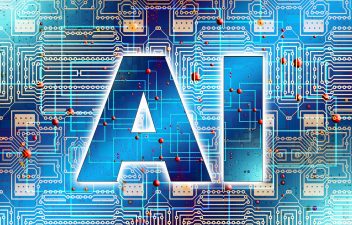
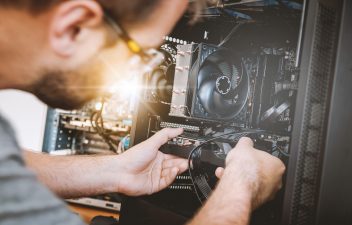
![Blog_The Ultimate Guide to Web Hosting for Singapore Businesses in 2024 [2] Blog_The Ultimate Guide to Web Hosting for Singapore Businesses in 2024 [2]](https://www.cldy.com/sg/wp-content/uploads/sites/7/elementor/thumbs/Blog_The-Ultimate-Guide-to-Web-Hosting-for-Singapore-Businesses-in-2024-2-qva8cg6yy2jitayv6axgurtlmc42s6ekix8ckncs7e.jpg)


